Reconnecting to Xero
This document details to procexx of reconnecting to Xero, which will need to be followed if you encounter an error which asks you to reconnect to Xero.
To Disconnect
To disconnect from Xero, simply click the Disconnect from Xero button on the Xero Settings screen.
This will delete the connection details that CreataCRM uses to maintain the connection with Xero.
Please note that this button is not available to be clicked unless you are currently connected to Xero.
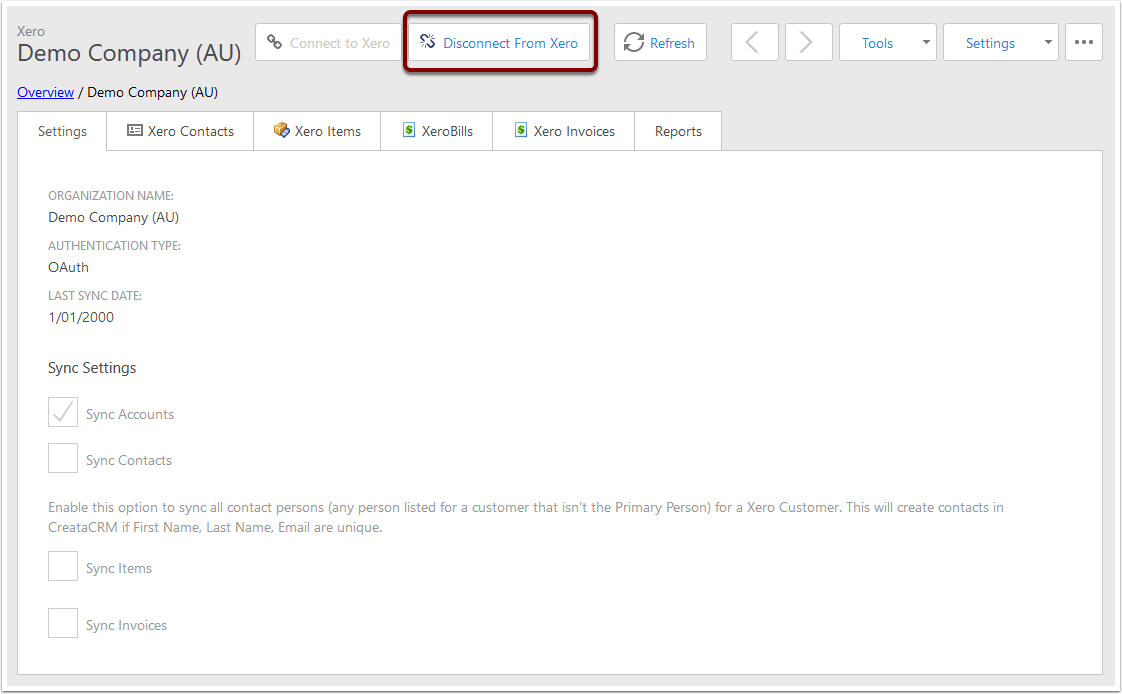
Follow the connection process
To reconnect, you'll need to follow the same process as when setting up the initial connection.
See the How to Connect to Xero article for more information.