Quote to Sales Order in MYOB
This document will describe how to create a Quote in MYOB and send that Quote to MYOB as a Sales Order.
Create a Quote
Use the New button when looking at the Quote List View to create a new Quote.
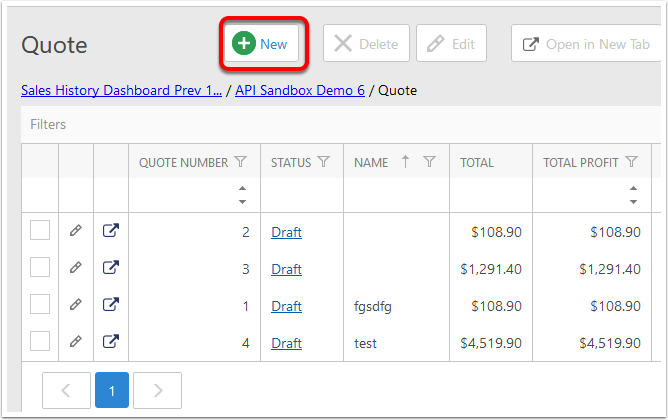
Fill in required information
A Quote that is intended to end up in MYOB will require an Account to be linked. That Account also needs to be connected to an MYOB Customer. It is possible to see if an Account is linked to an MYOB Customer by navigating to that account and checking the MYOB section.
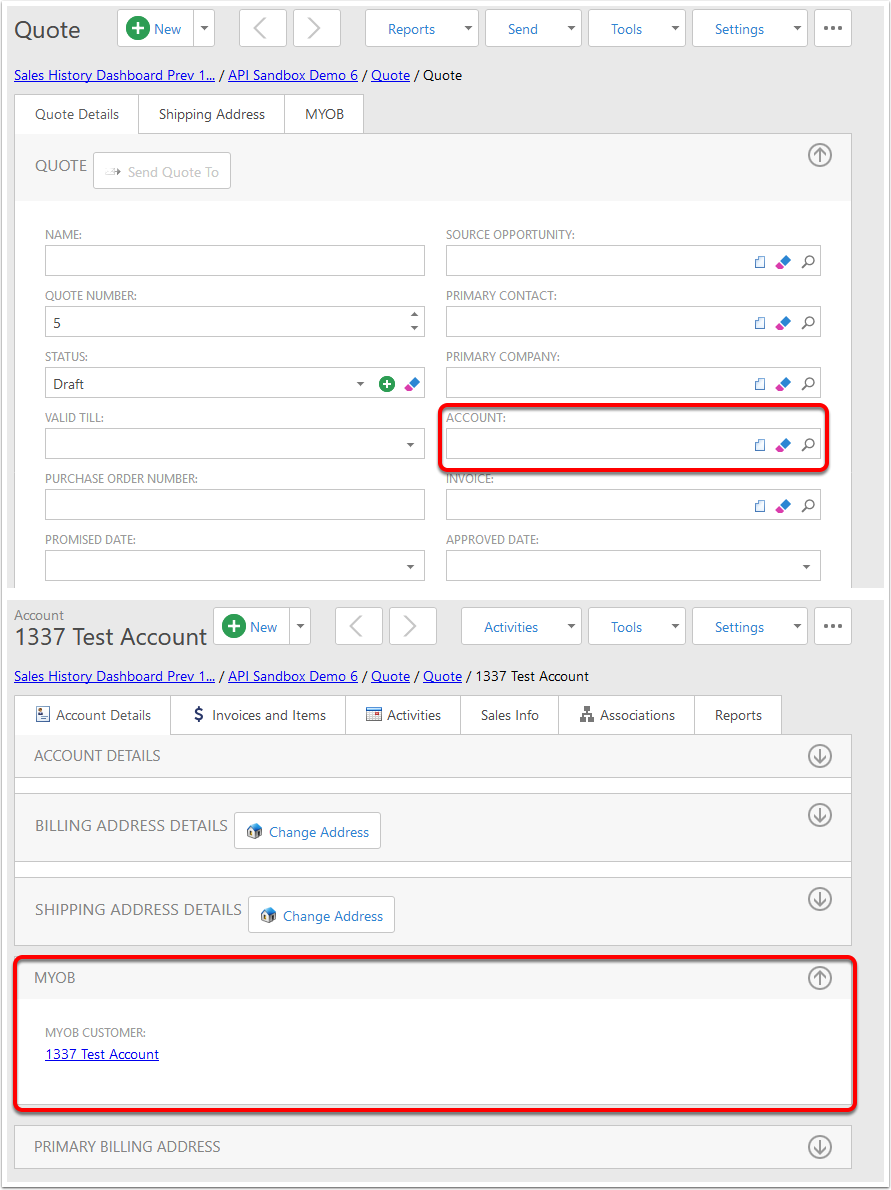
Add Items to the quote
The Item drop list on a Quote line will contain a list of all ProductServices along with the following information:
- MYOB Quantity On Hand lists the number of that item remaining in stock, according to the information that has been imported from MYOB into CreataCRM. If a product is not from MYOB, is not an item, or is not inventoried in MYOB, the quantity remaining will show as -1.
- Item Type is the nature of the item - Myob Item means that the product is an item in MYOB, Myob Activity means that the product is an Activity in MYOB, and CreataCRM means that the product is not from MYOB and has been enterd into the system manually of from another source.
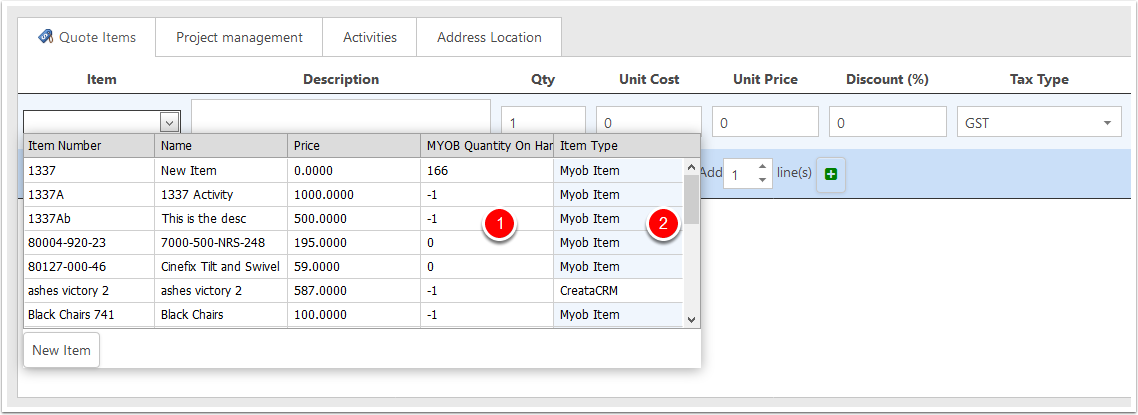
Save the Quote
Click Save and View to save the quote. If Save and View is not the currently visible option, hover the cursor over the dropdown arrow and find it in the list that shows.
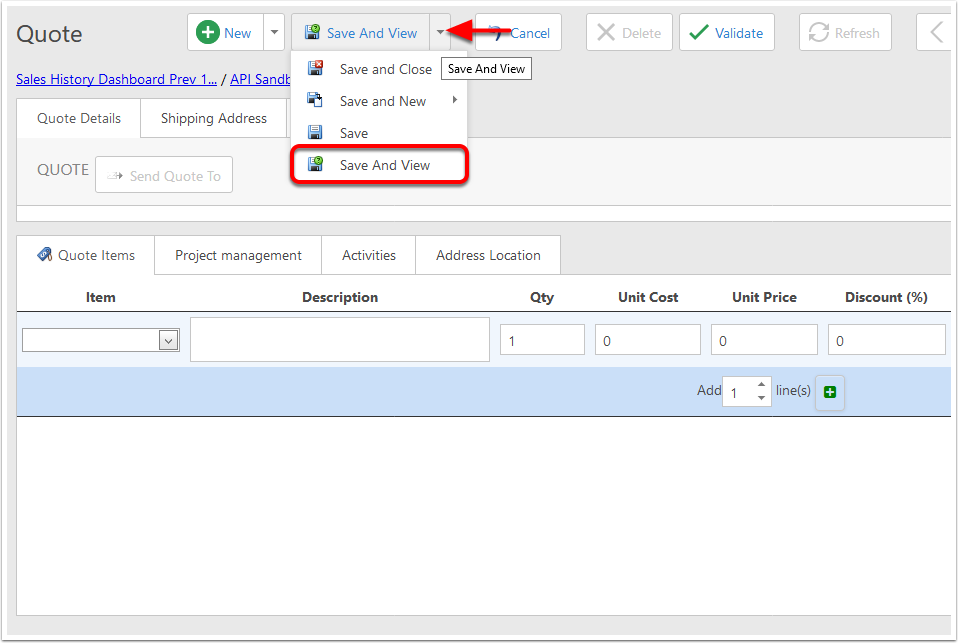
Create the MYOB Sales Order
In the action bar, in the Create MYOB Order drop down list, choose Sales Order.
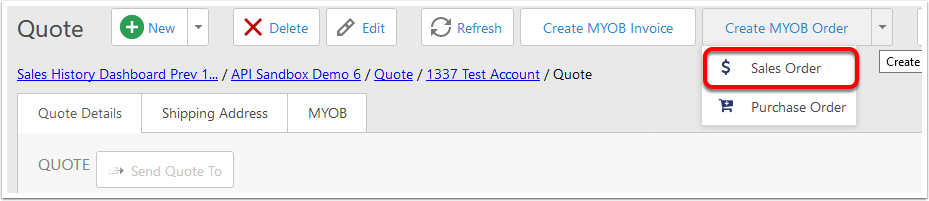
Choose the Layout Type
If the MYOB Layout Type wasn't set before now, select it in the drop down of the popup and then click OK.
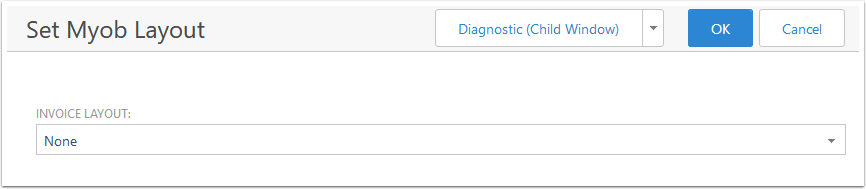
Select the Lines to add to the Sales Order
In the next popup, a list of the Quote's Items will appear, select the ones that should be added to the Sales Order by using the check boxes next to the lines, then click the OK button. Clicking OK will send the Sales Order to MYOB, then return to showing the Quote's detail view. The checkbox across the top in the column headers will select all items currently in the list.
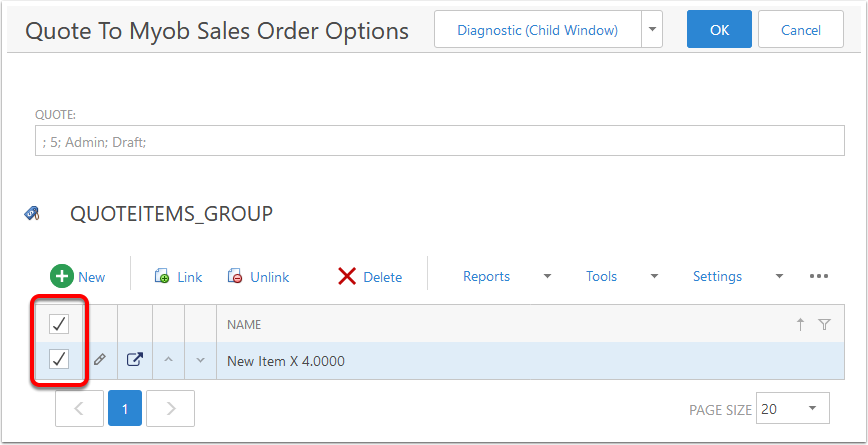
Check the Sales Order
The Sales Order can be viewed from the Quote by looking in the MYOB tab, in the MYOB Sales Orders section.
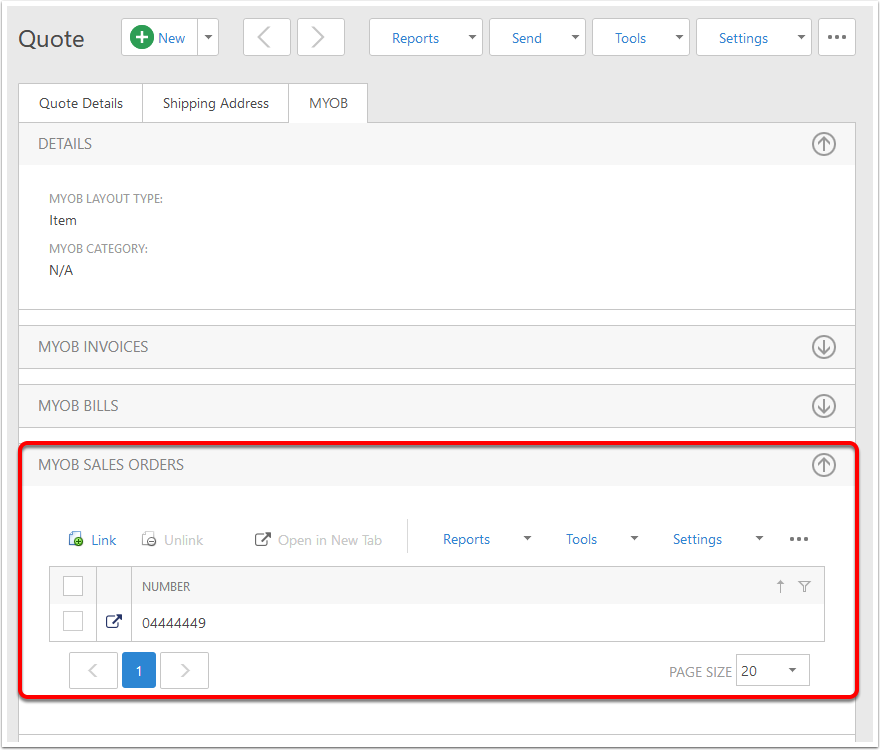
Repeating the process
If there are more Lines on this Quote that need to be sent to different Sales Orders in MYOB, this process can be repeated until all of the Lines on the Quote have been used in a Sales Order.