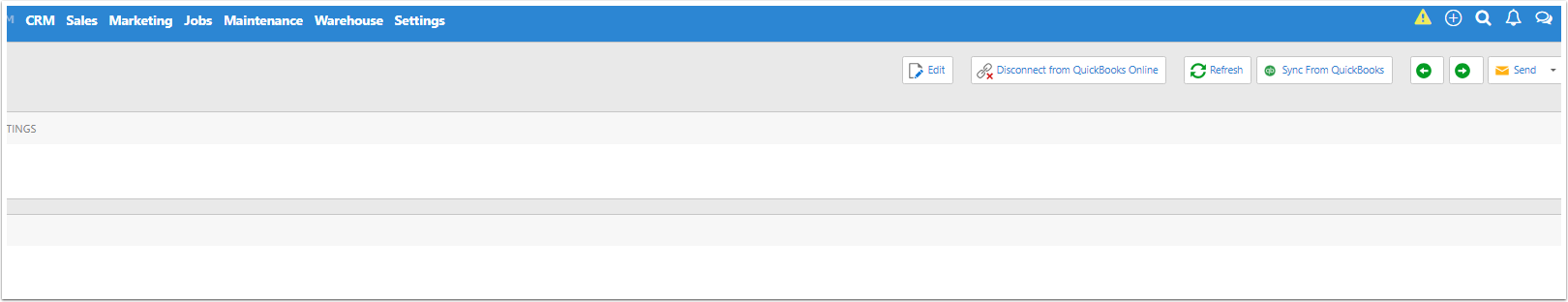Connecting to QuickBooks
This article will describe the process of connecting CreataCRM to QuickBooks Online
Navigate to the QuickBooks Settings
Expand QuickBooks and click on QuickBooks Online Settings
- Click on the Navigation Button
- click on QuicksBooks
- QuicksBooks Online Settings
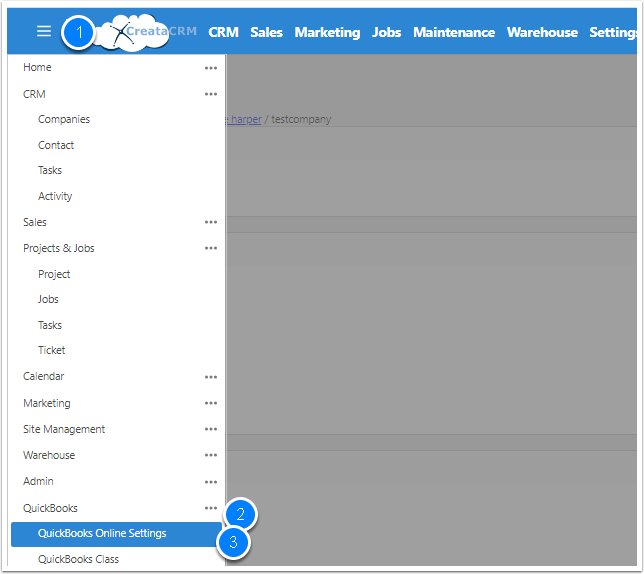
Click the Connect to QuickBooks action
This will show the connection screen in a new tab, please make sure popups are enabled so you can proceed.
Click on the Connent Button
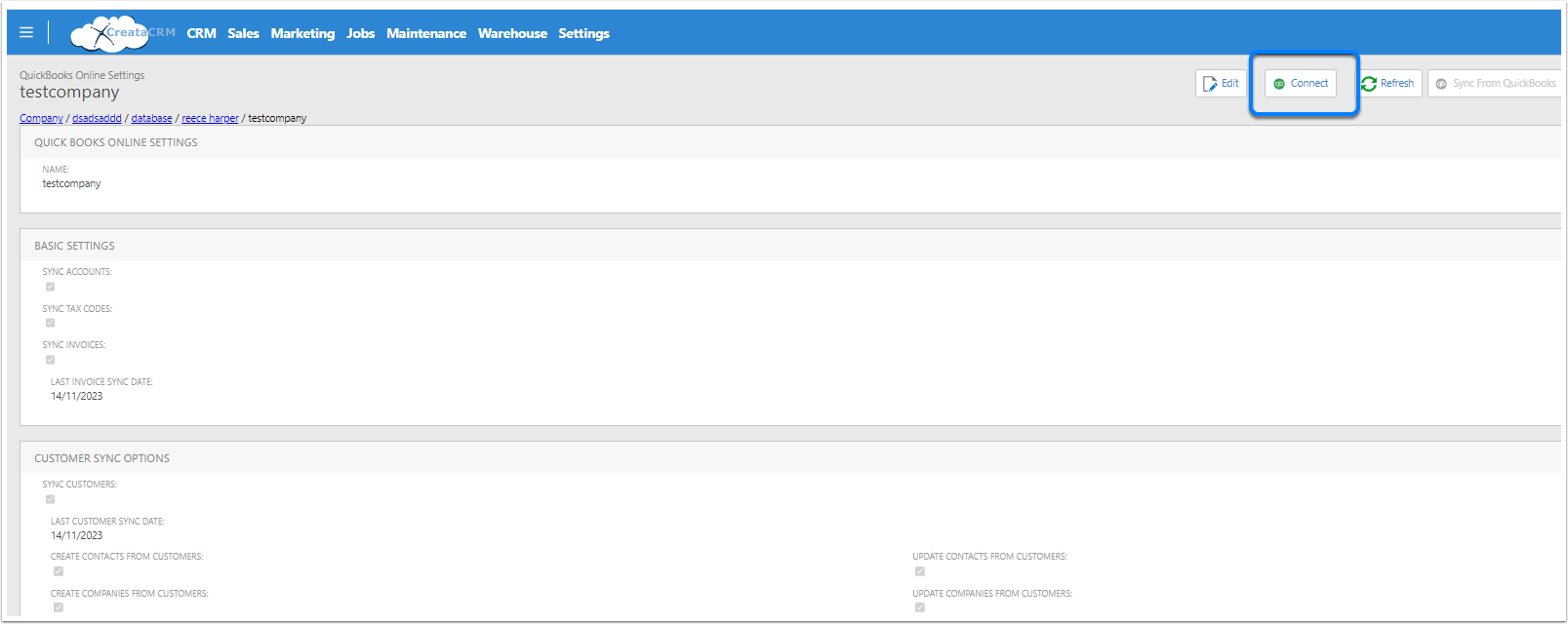
Fill in the User ID for QuickBooks
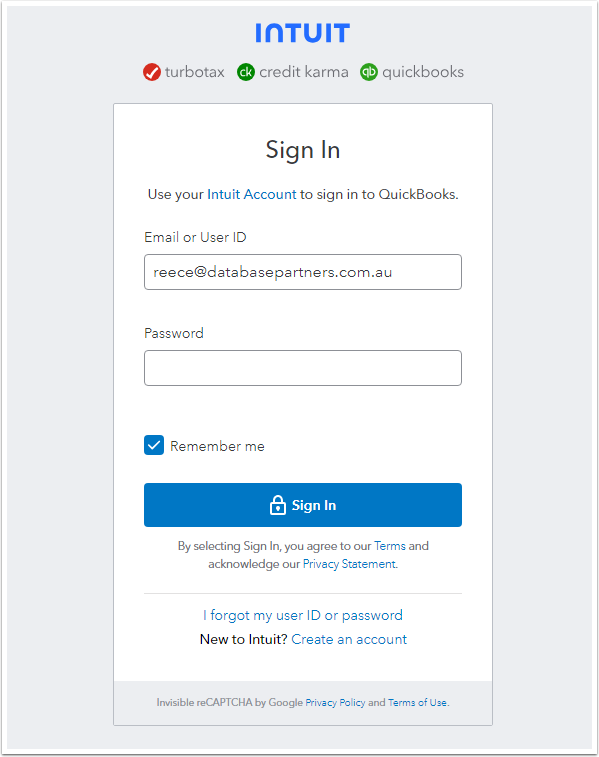
Click on Connect

Bring you back to the QuickBooks Setting page