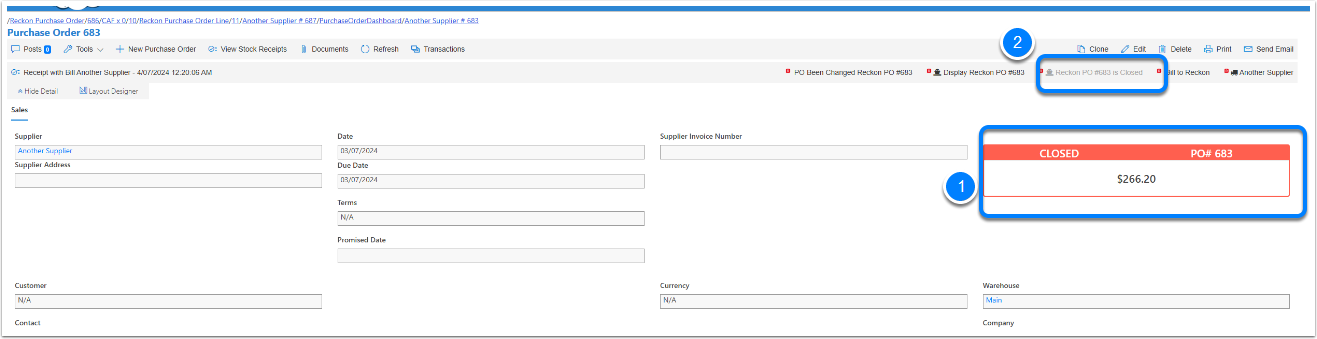Receiving Stock and Closing Reckon Purchase Order
When you have Send a Purchase order to Reckon, you will need to recieved the stock in CreataCRM, with Receive with or without bill,Once the Stock has been received, you can close the Reckon PO
Button to Close Reckon Po is Disabled
Rules why the button is disabled
- The Purchase Order lines qty have not all been recieved
- Some Lines may not have Reckon PO lines Linked
- The Reckon PO is already Fully received in Reckon
- Teh Reckon PO is Manualy Closed
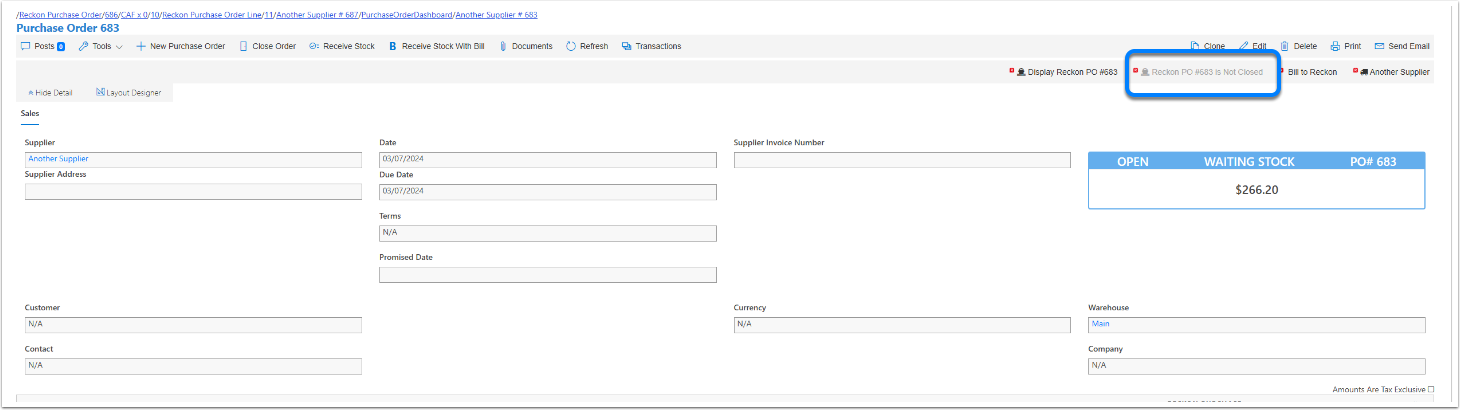
To Activate the Close button you need to Recieve the Stock
There is 2 options
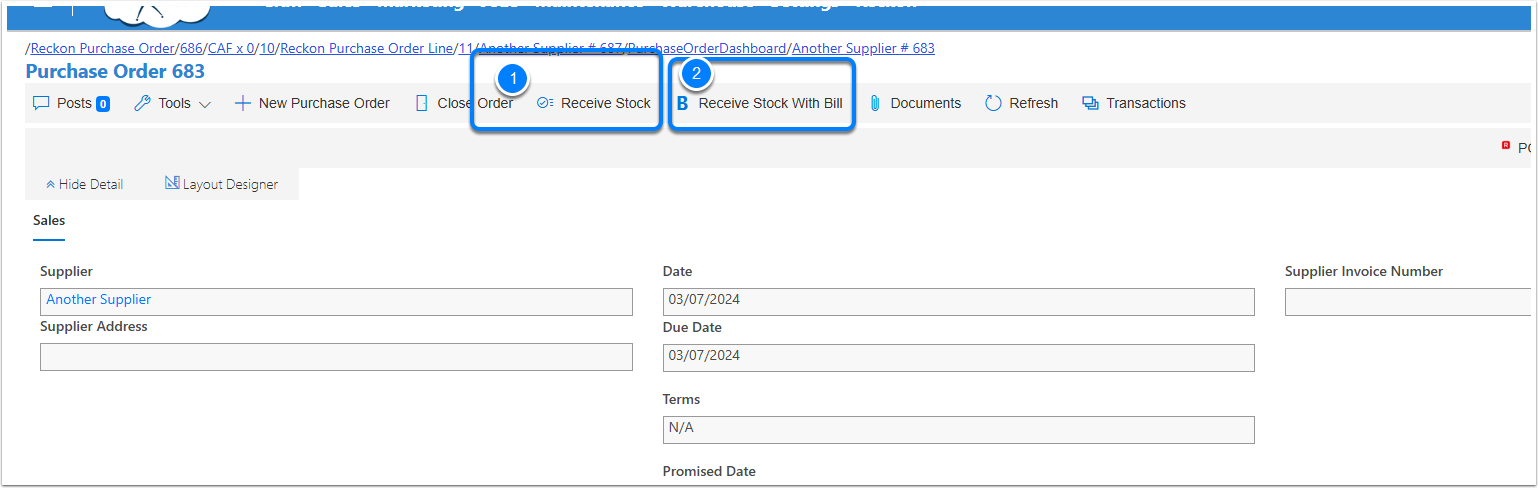
For Example click on Receive Stock with Bill
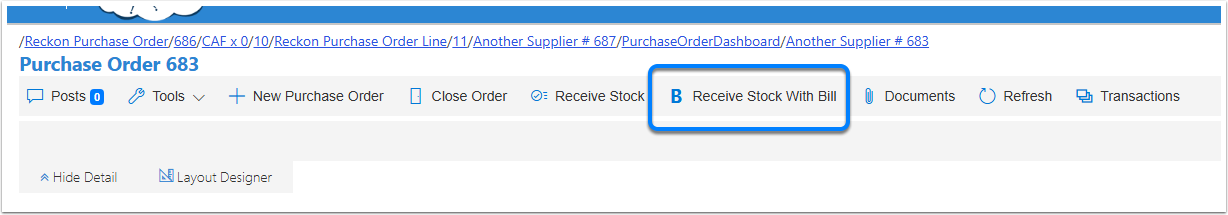
Fill in the Recieved Stock
You will need to correctly Recieve stock
- Fill in the recieve stock
- Fill in Locations
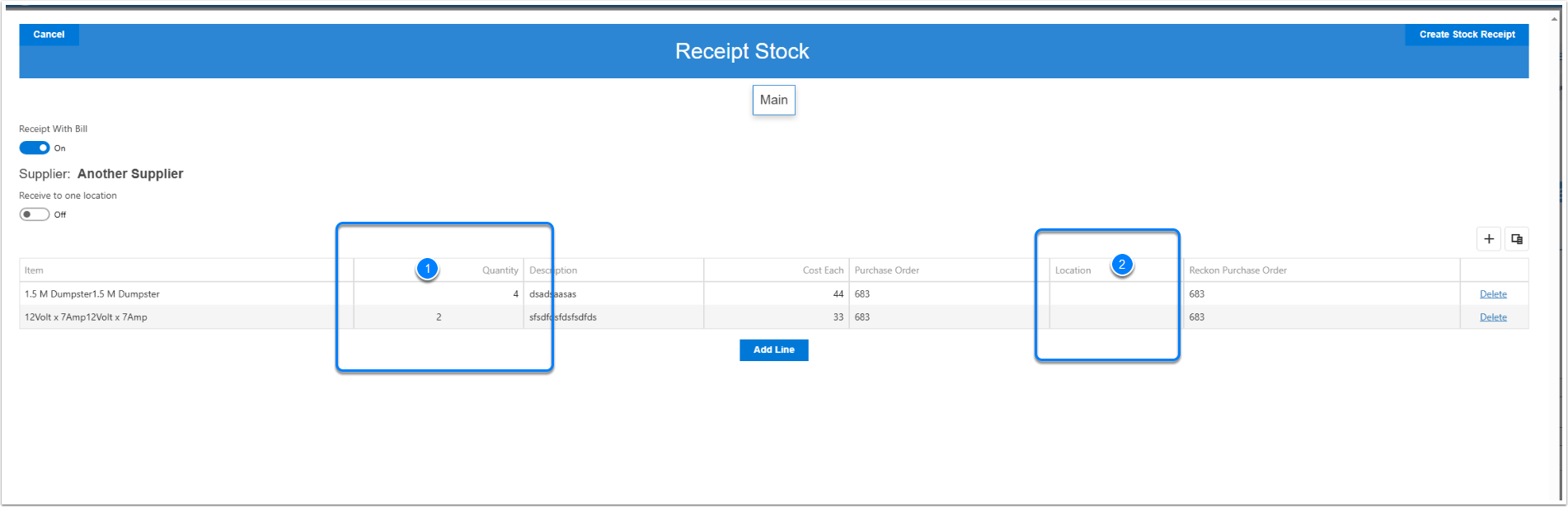
create the Stock Receipt
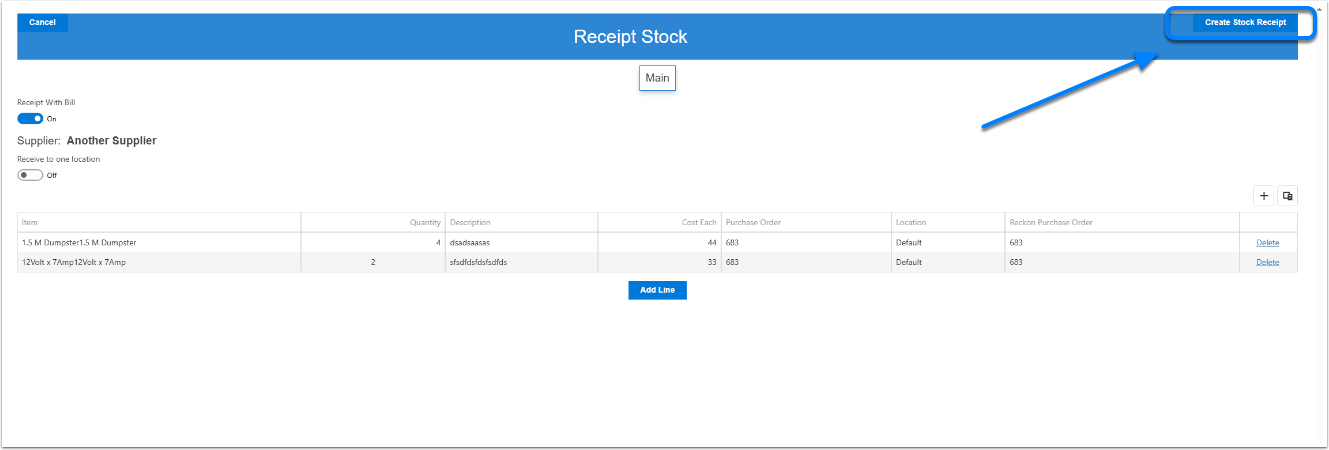
Would you like to create a Reckon Bill
- This would have Created a bill and receipt in CreataCRM
- It will ask you if you would like to send to Reckon
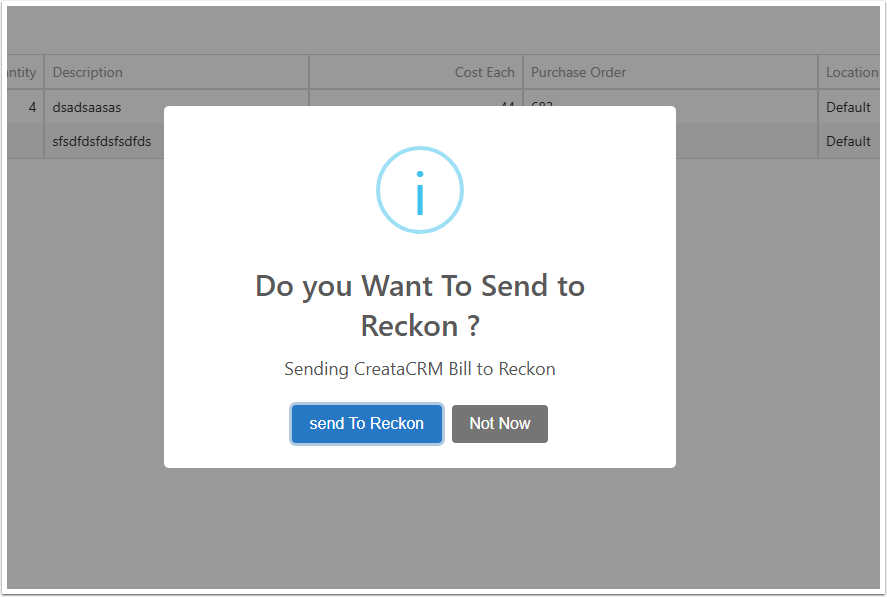
Notification you have create a Reckon Bill
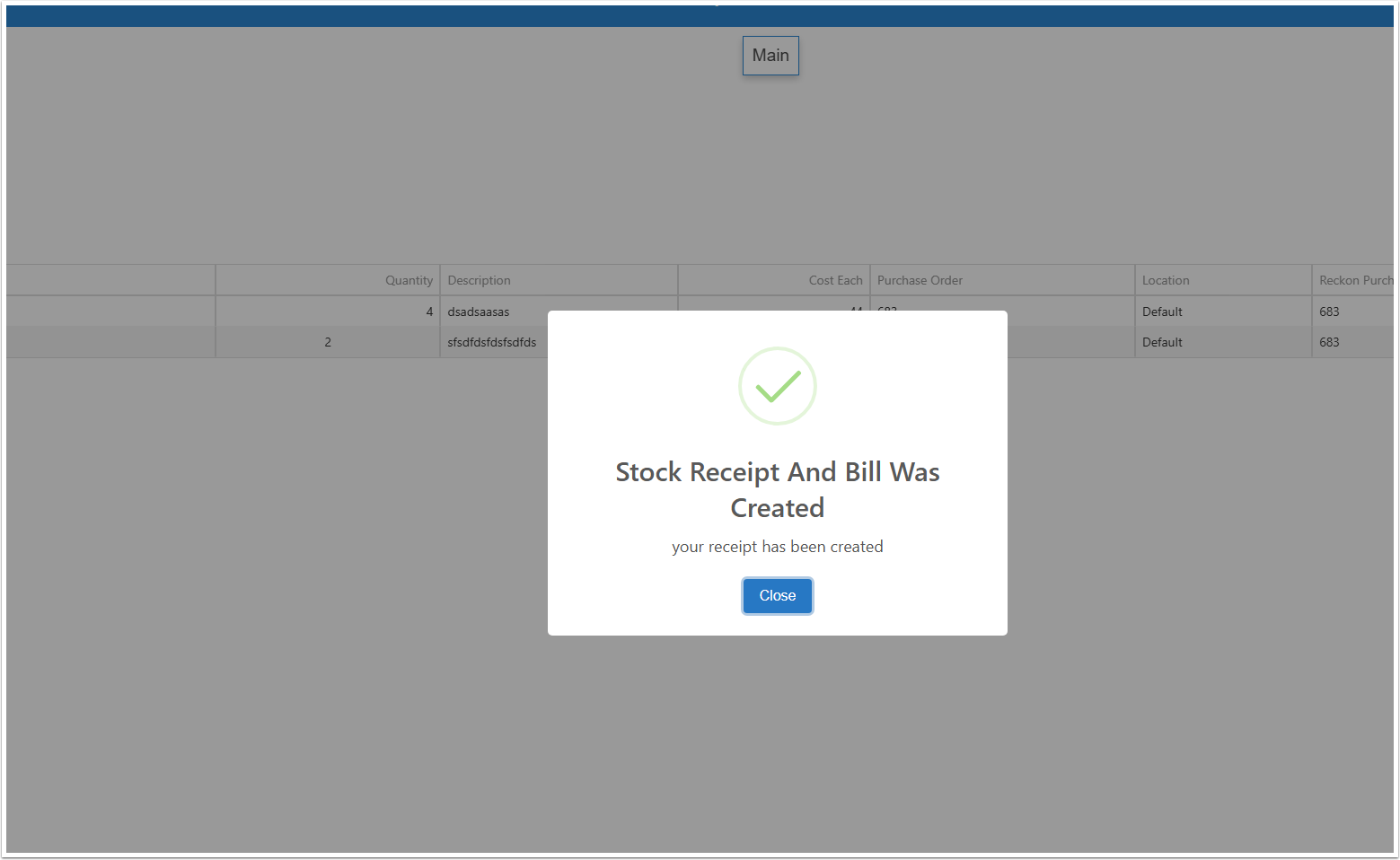
Close the Reckon PO
If you have fully Recieved, we can close the stock
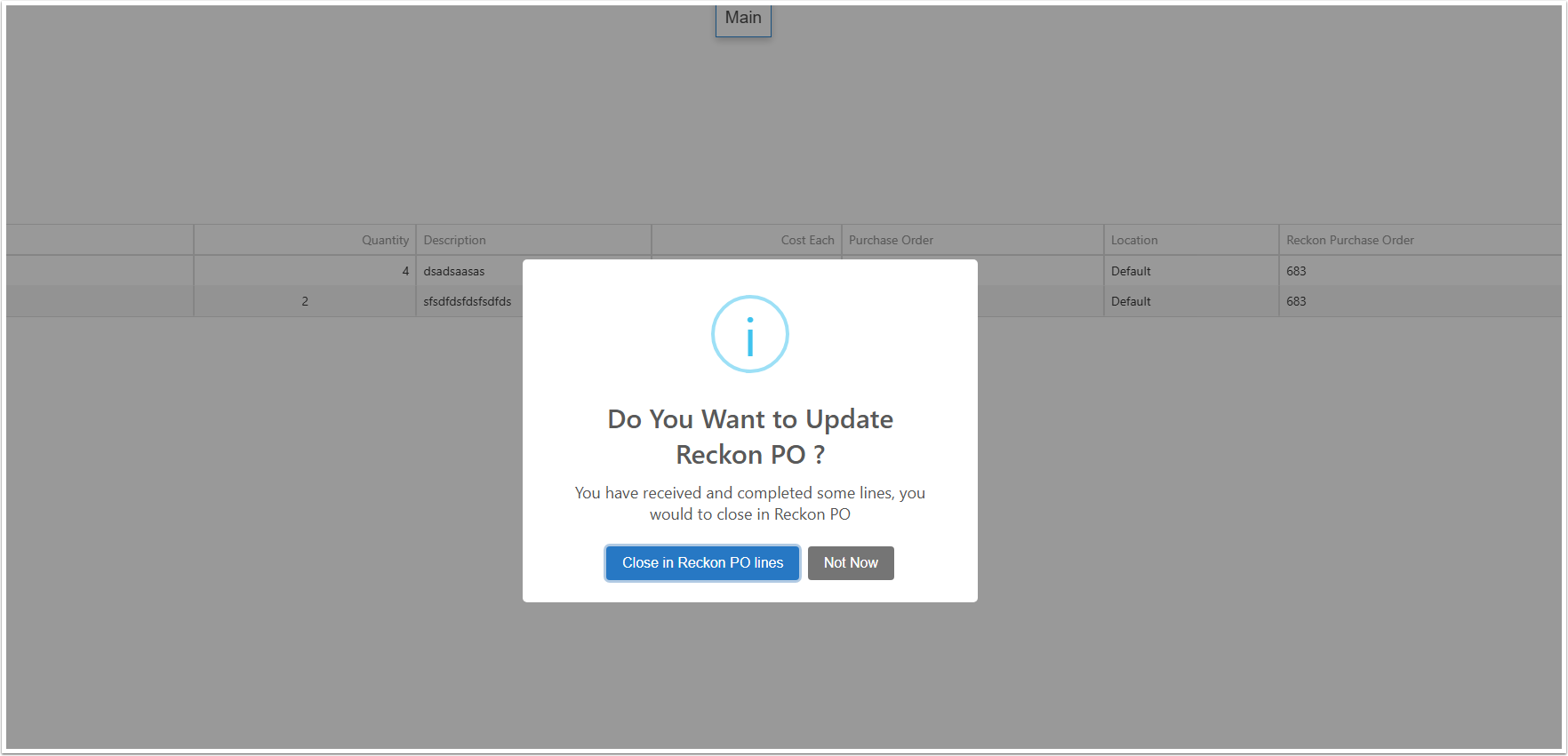
Waiting Screen to close the Reckon PO
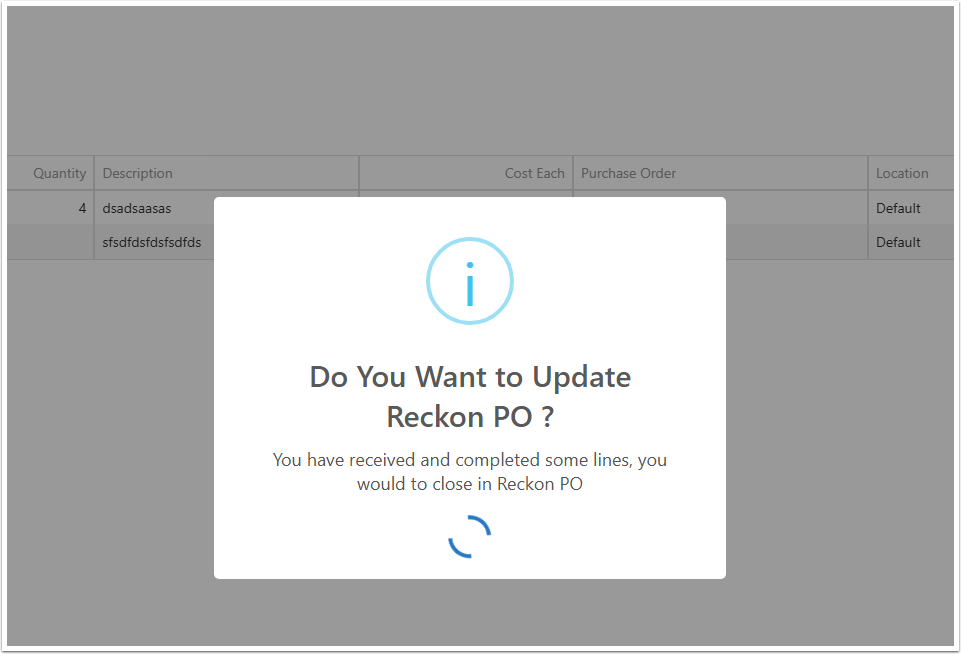
CreataCRM PO and Reckon PO is closed
- CreataCRM Close
- Reckon Closed