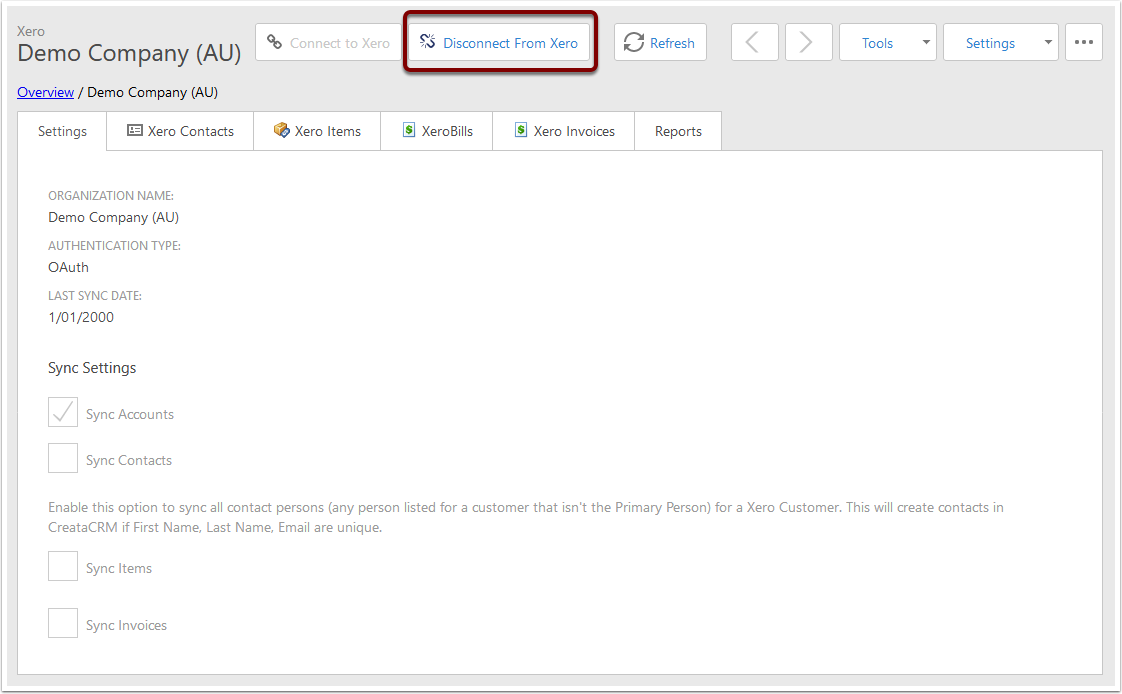Connecting to Xero
This article will describe the process of connecting CreataCRM to your Xero company.
Navigate to the Xero Settings view
Expand Xero, then click on Xero Settings.
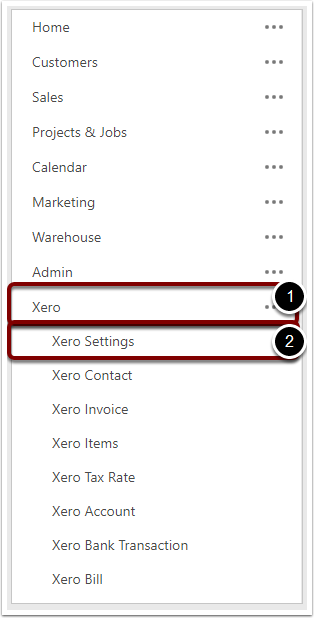
Click Connect to Xero
Across the top, click the Connect to Xero button.
This will take you to the login page for Xero.
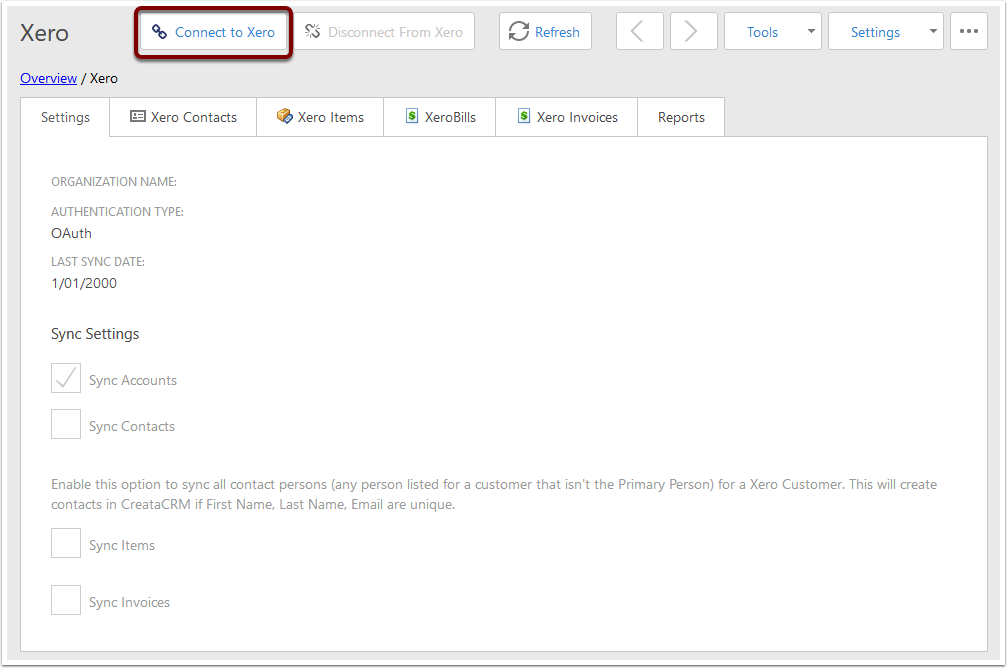
Log In to Xero
In here, enter your Xero account credentials.
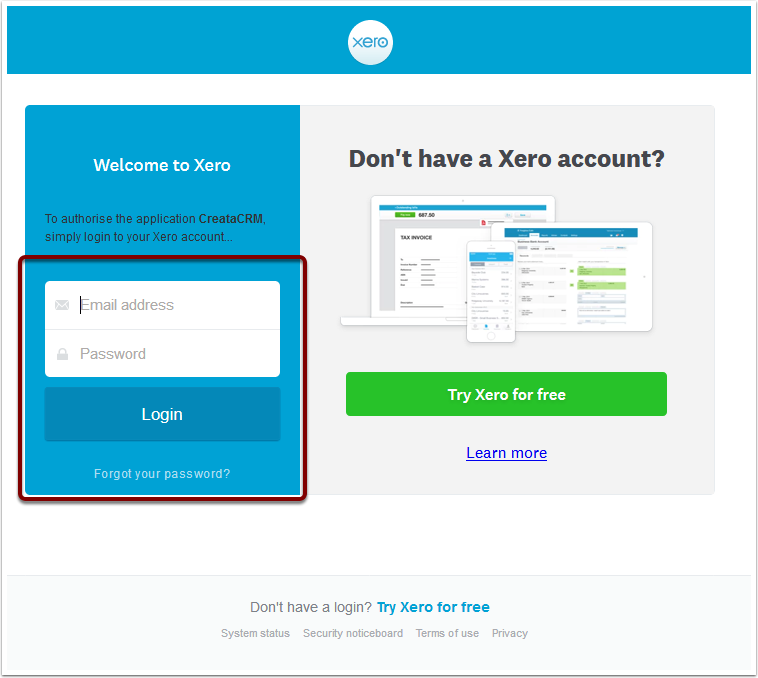
Allow Access
On the next screen, click the Allow Access button.
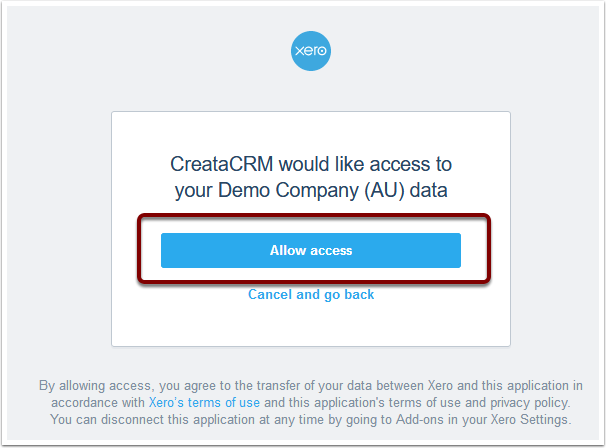
Connected
You'll be navigated back to CreataCRM - return to the Xero Settings screen and you will see that the Organization Name field now has the name of your Xero organization.
You can now proceed to set up the sync settings - see the article on Syncing from Xero.
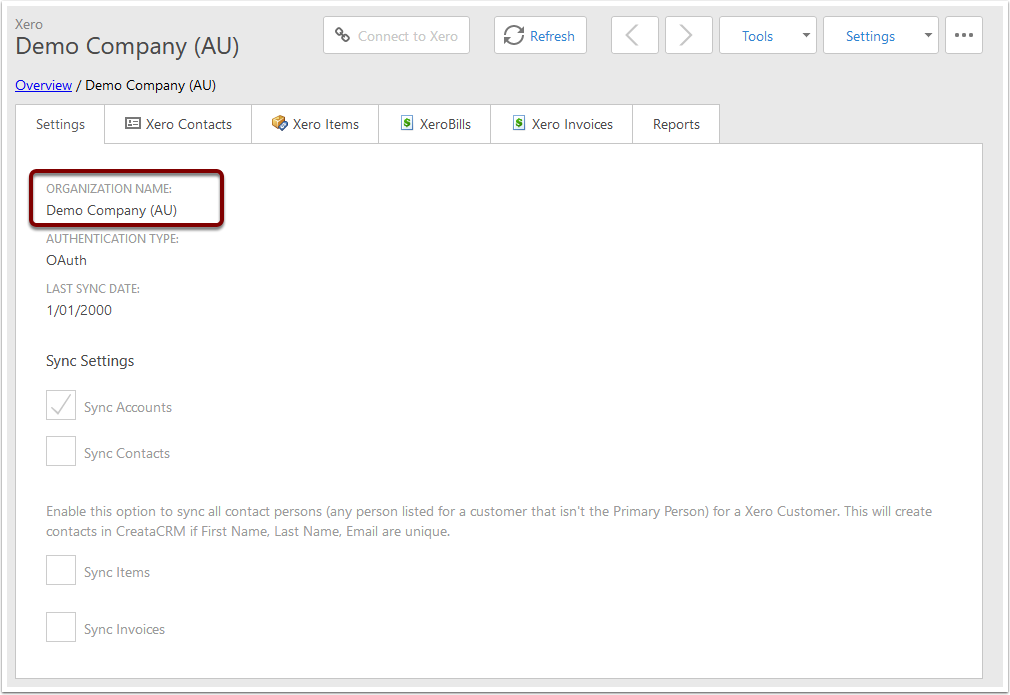
To Disconnect
To disconnect from Xero, simply click the Disconnect from Xero button on the Xero Settings screen.
This will delete the connection details that CreataCRM uses to maintain the connection with Xero.