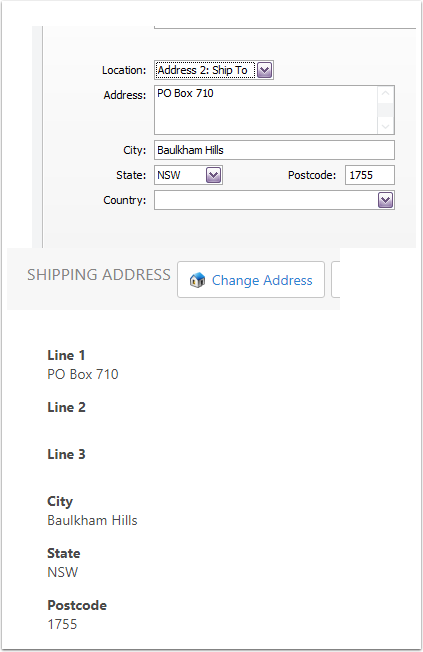Sending to MYOB Company and Contacts
MYOB has one customer card per customer. It can either be a company or individual. With CreataCRM, it is important to understand where to push up to MYOB from. Because CreataCRM is a relationship database, we can have many people in the organisation. But if you like to send as a individual to a MYOB, send in the contact table. If you like to send as a Company, goto CreataCRM company table.
For example
If you are a B2C, meaning you deal with the end user, and the Customer is a person like "Reece Harper" which is a Individual. Then you goto Contacts and push to MYOB as a Contact
Goto the Contact to push a Individual (B2C)
- Click on Navigation bar
- Click on Customers
- Click on Contacts
- Click on the contact to push to MYOB
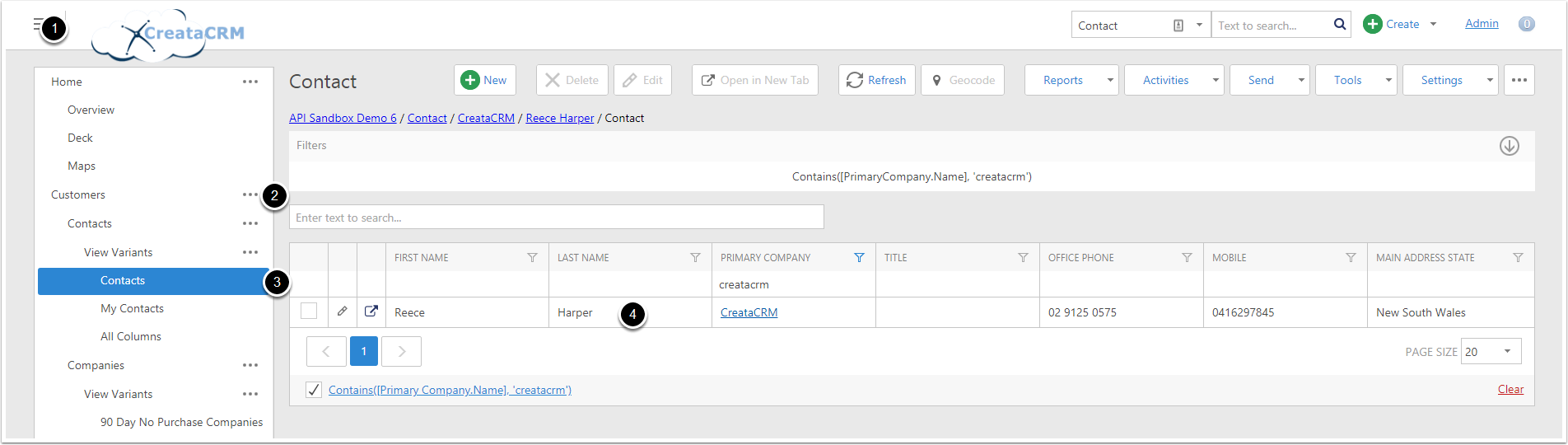
How do I know if it is link to MYOB
Review the Contact and then click on MYOB Tab to review if its in MYOB
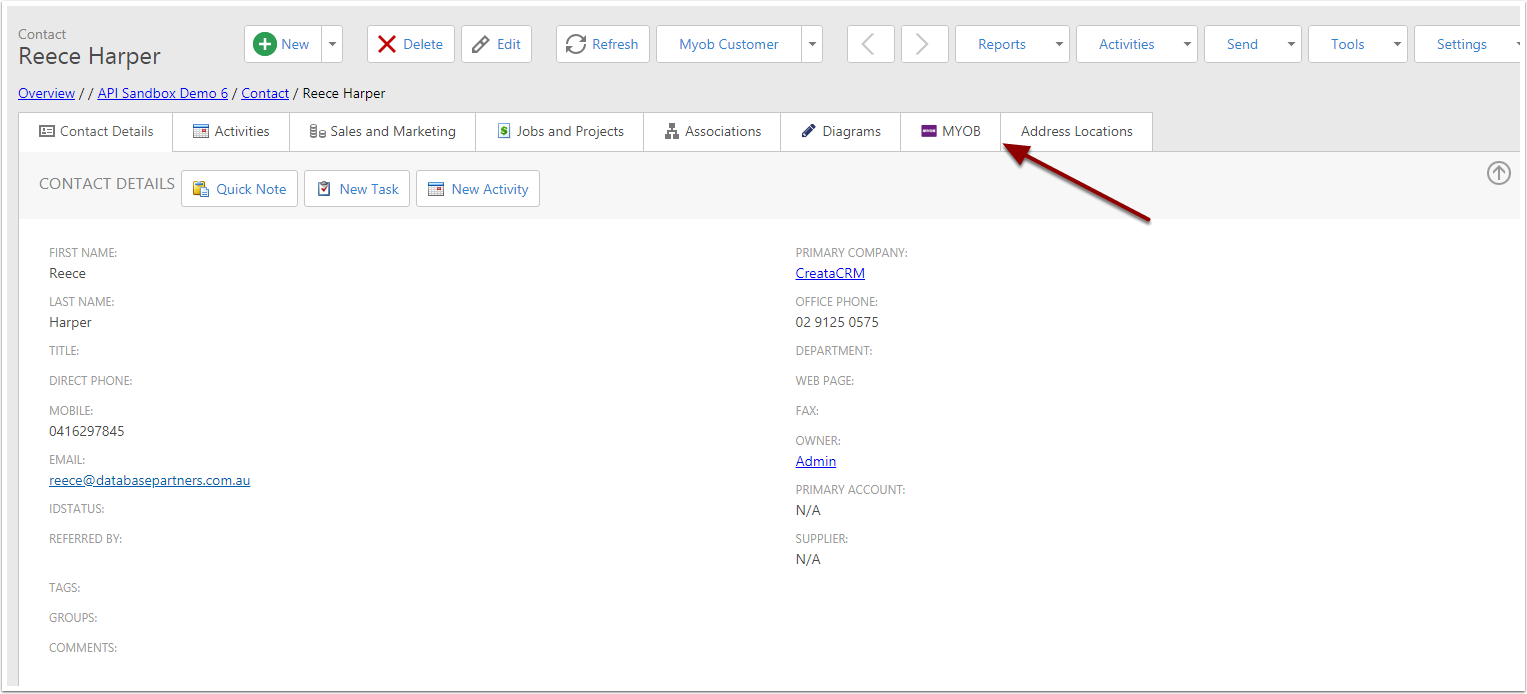
Contact is not Linked
Check if the contact id link to a MYOB Customer, it will have a N/A on either MYOB Customers or Suppliers
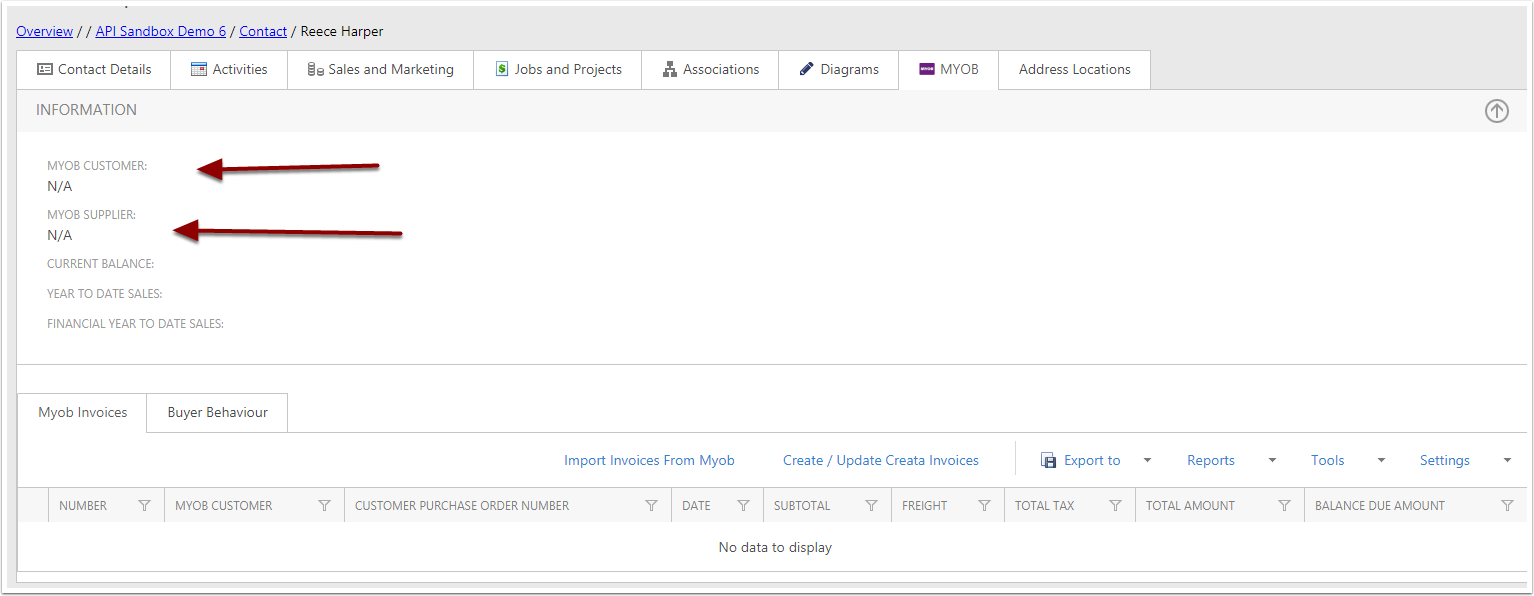
Send to MYOB as Individual (B2C)
- Click on MYOB Customer
- Click on Create MYOB Customer
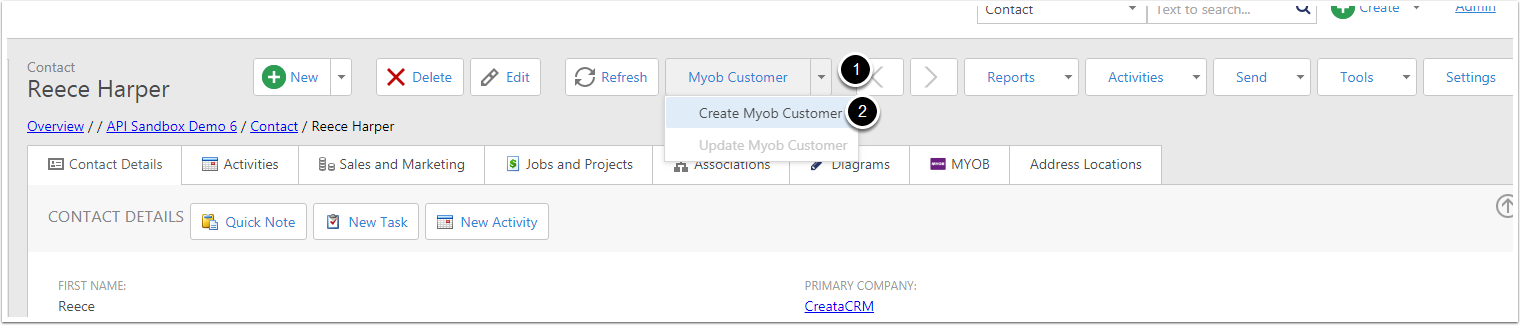
MYOB Customer is Link
Because you are on CreataCRM contact, it use the First Name and Surname as the MYOB Customer. For this example is Reece Harper
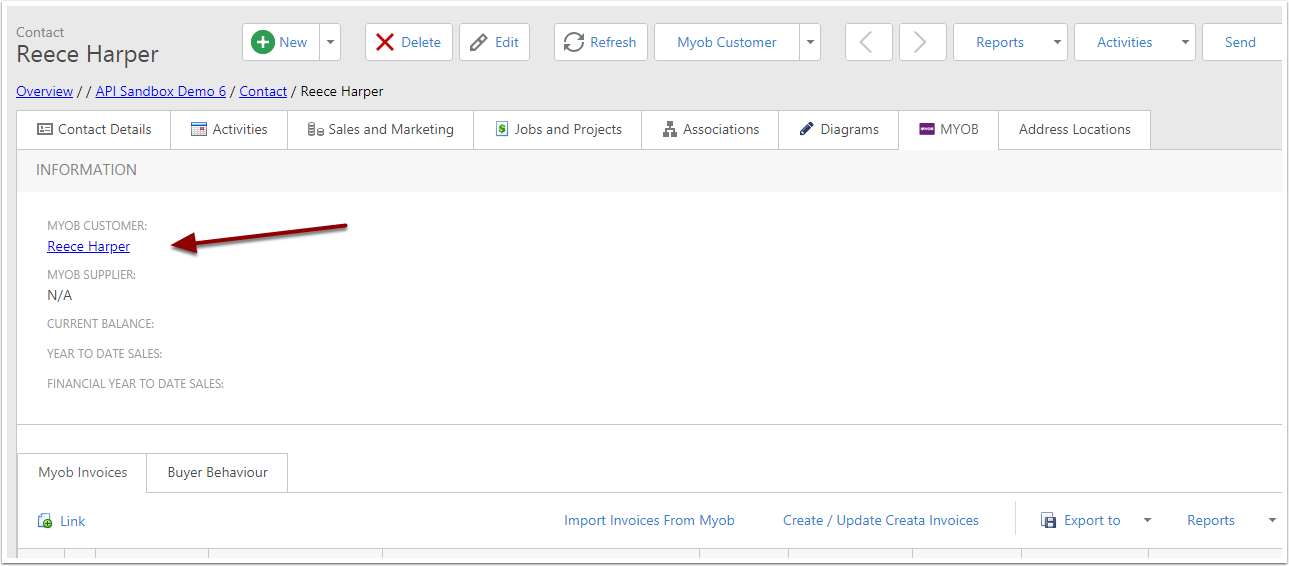
Sending to MYOB as Individual
Column 1 = MYOB
Column 2 = CreataCRM
- Designation = Individual = Contact
- Last Name = Last Name
- First Name = First Name
- Address Line 1 = Main Address 1
- City = City
- State = State
- Postcode = Postcode
- Country = Country
- Phone No 1 = Direct Phone
- Phone No 2 = Office Phone
- Phone No 2 = Mobile
- Fax = Fax
- Website = Website
- Contact = Name
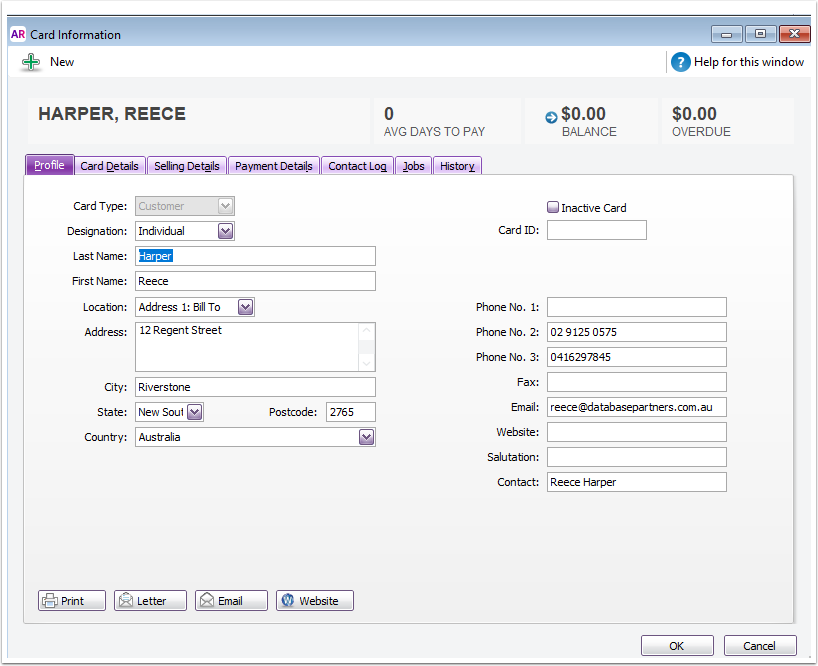
Customers = Company Name (B2B)
If you are dealing with B2B, where you need the Customer to be the Company Name, you need to navigate to the company view.
- Click on Navigate Button
- Click on Customers
- Click on Companies
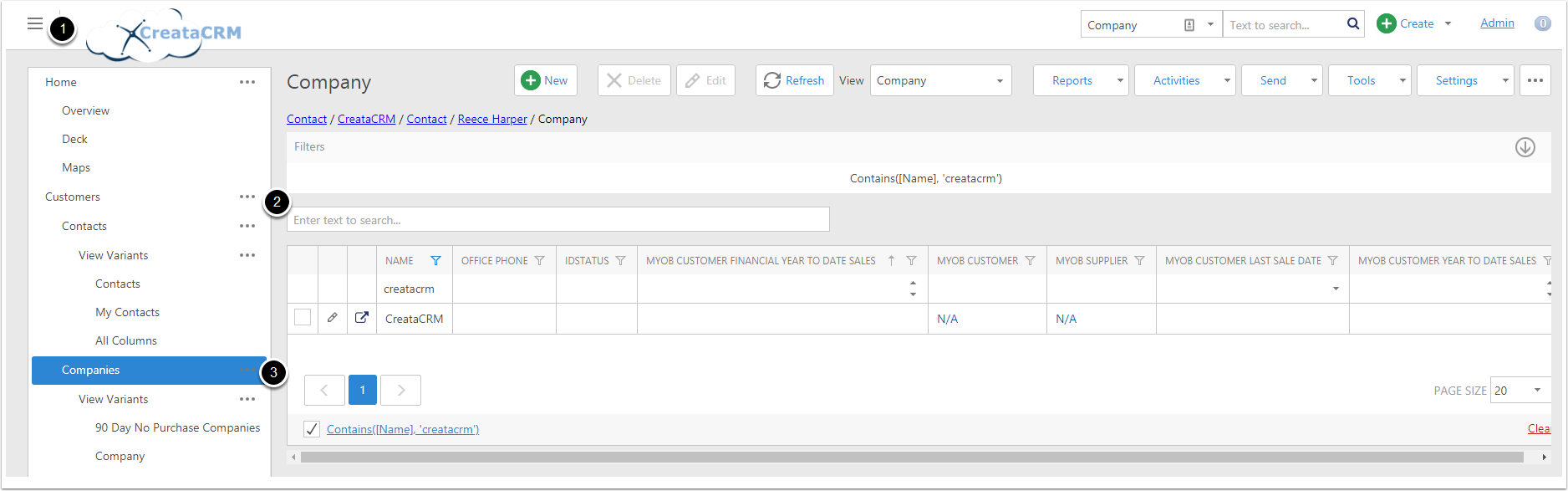
Company is not linked
check if it is not link to a MYOB Customer or Supplier
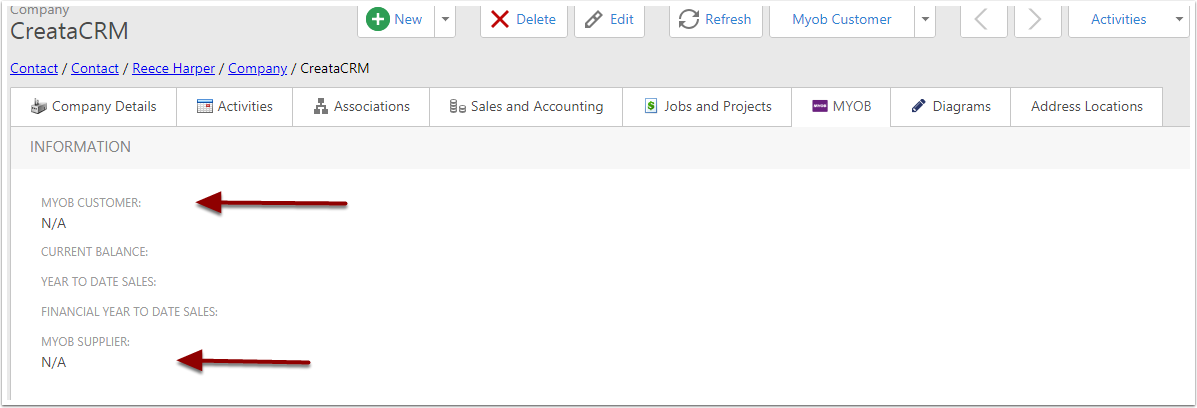
Send to MYOB as a Customer
- Click on MYOB Customer
- Click on Create MYOB Customer
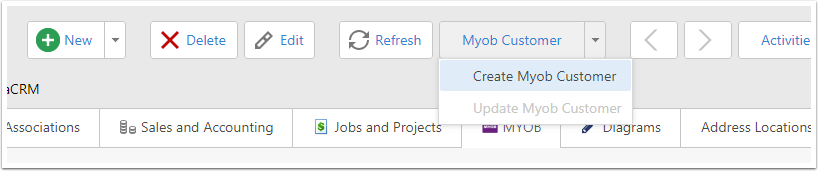
Mapping of Company to MYOB Customer
- Card Type = Customer
- Designation = Company
- Name = Name
- Billing Address = Billing Address
- Shipping Address = Shipping Address
- Phone No 1 = Office Phone
- Phone No 2 = Other Phone
- Fax = Fax
- Email = Email
- Web site = Web Site
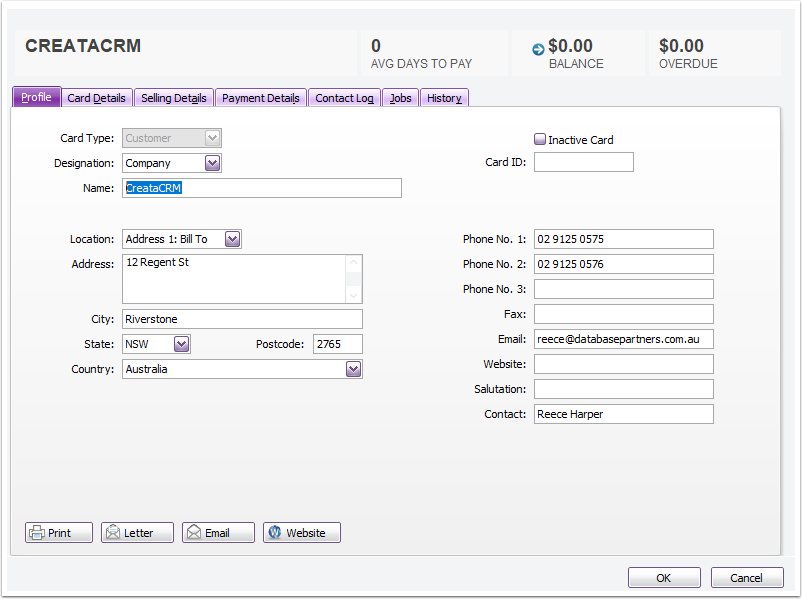
Reviewing the Location of Shipping
CreataCRM supports MYOB multiple locations in Address. But we only send Billing and Shipping
Example of Pushing to Shipping address