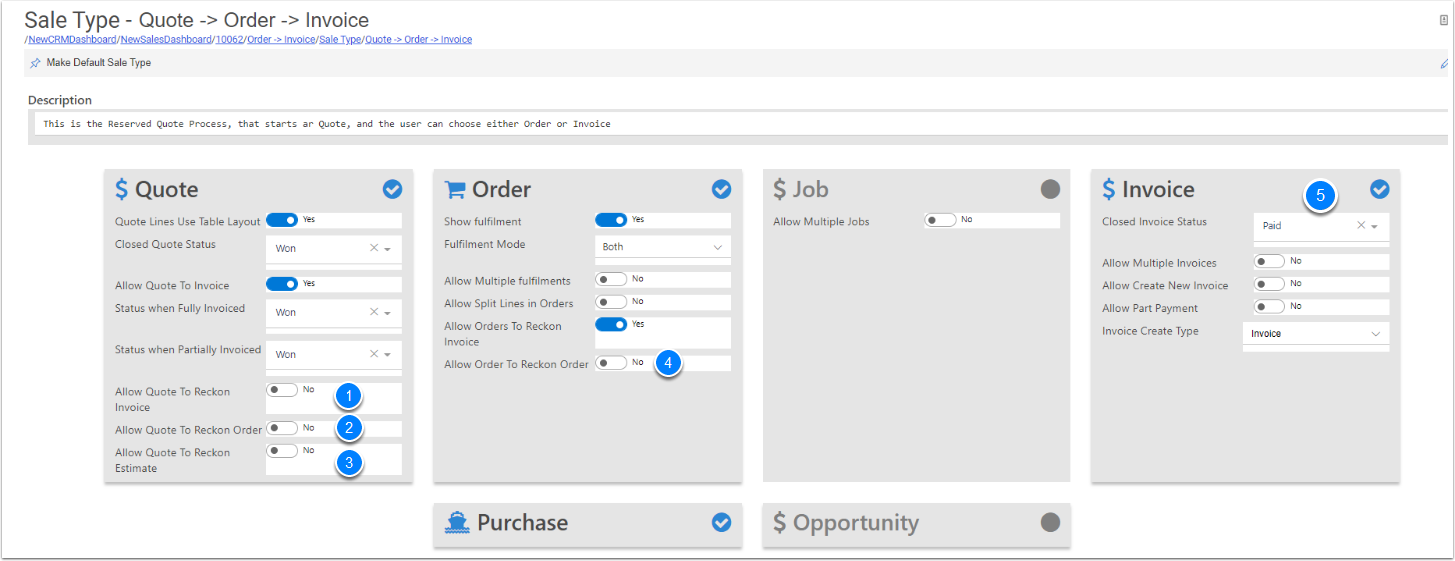Sales Type With Reckon Hosted
With reckon with CreataCRM sale, you will need to choose the journey on when you send to Reckon and what you need to send. In this article, you will help to descide which path you and your team send to reckon.
Goto Sale Type
- Click on Sales Drop down menu
- Click on Sals Type
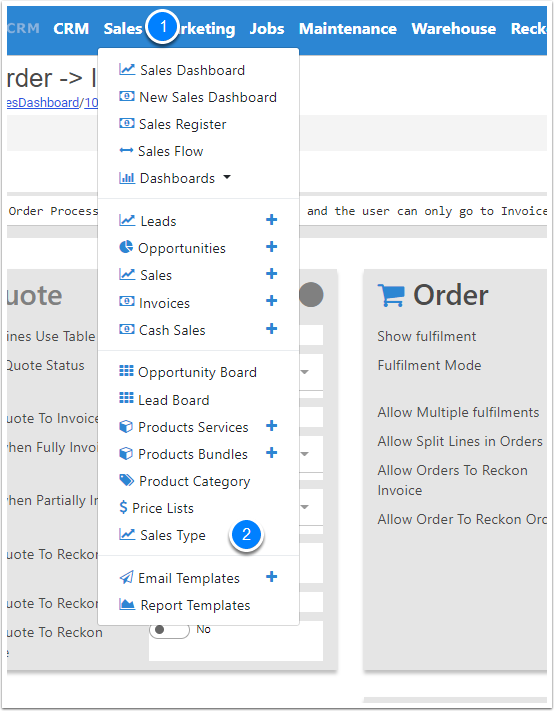
Change 3 processes
There wil be 3 processes you will need to change
- Invoice
- Order ->Invoice
- Quote -> Order->Invoice
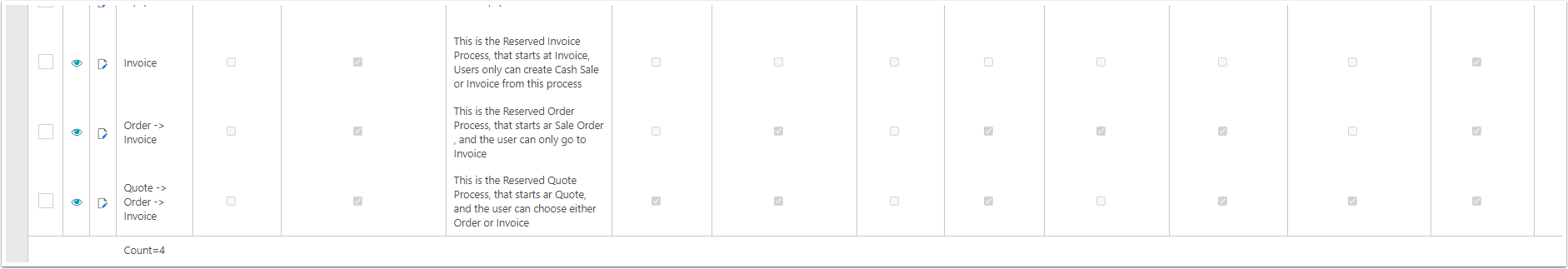
Change the Sales Type for Reckon
In this example, we will chaneg the Quote - > Sales Order - >Invoice
To get the right configuration for your organisation, you will need to consider how you use Reckon, and change the Sales type accordingly how you use Reckon, During the onboarding, this is when we happy to help you which is the bext process for your business,
Quote Section
- In the Quote Section you can goto Quote to Reckon Invoice
- Once it goes to invoice in Reckon, we cant Edit it inside of Reckon
- In the Quote Section you can goto Quote to Reckon Order
- When its a Reckon Sales Order, we can still update the order in Reckon if the customer change their mind
- In the Quote Section we can go to Quote to Reckon Estimate
4 Order Section
- In the Order Section you can goto Order to Reckon Invoice
- Once it goes to invoice in Reckon, we cant Edit it inside of Reckon
- In the Order Section you can goto Order to Reckon Order
- Order it goes to Order in Reckon, we can Edit it inside of Reckon
5 Invoice Section
You can go Invoice to Reckon Invoice