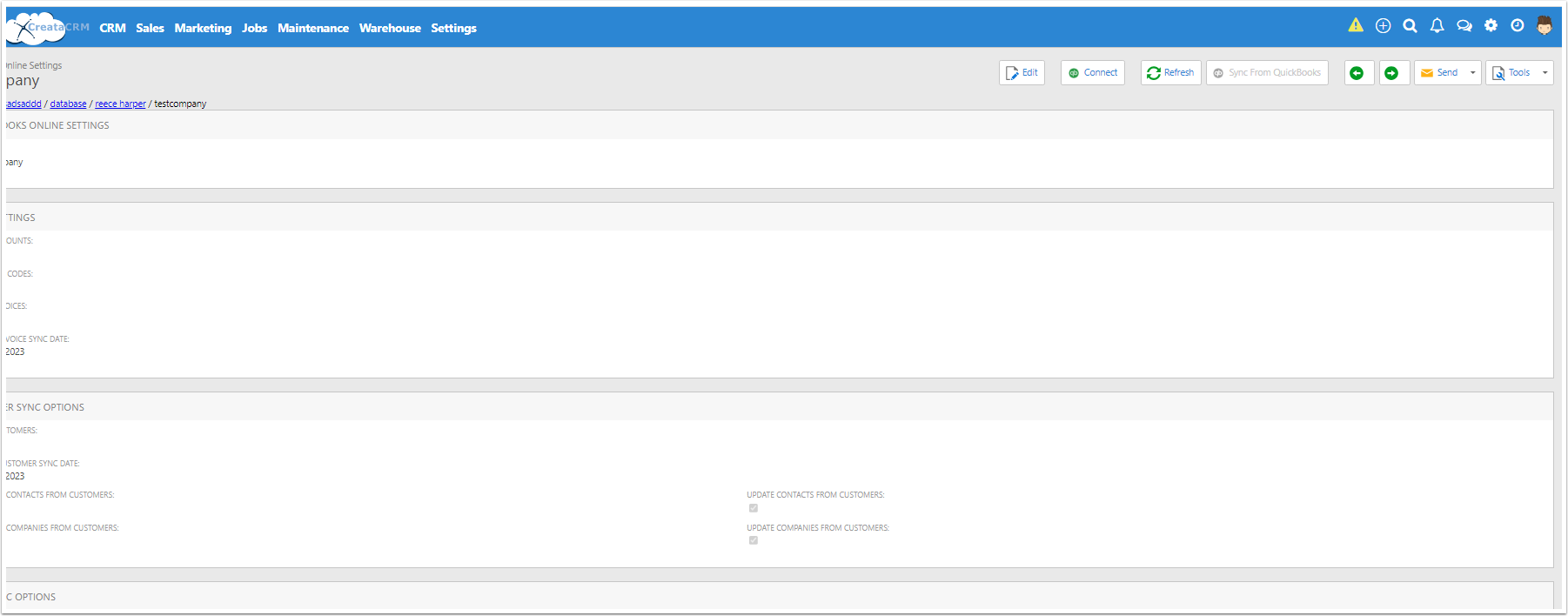Disconnect to QuickBooks
If you need to disconnect to QuickBooks Online with CreataCRM, artcile will assist in this
Goto the QuickBooks Settings Page
- Click on the Navigation Page
- Click on Quick Books
- Click on Quick Books Online Settings
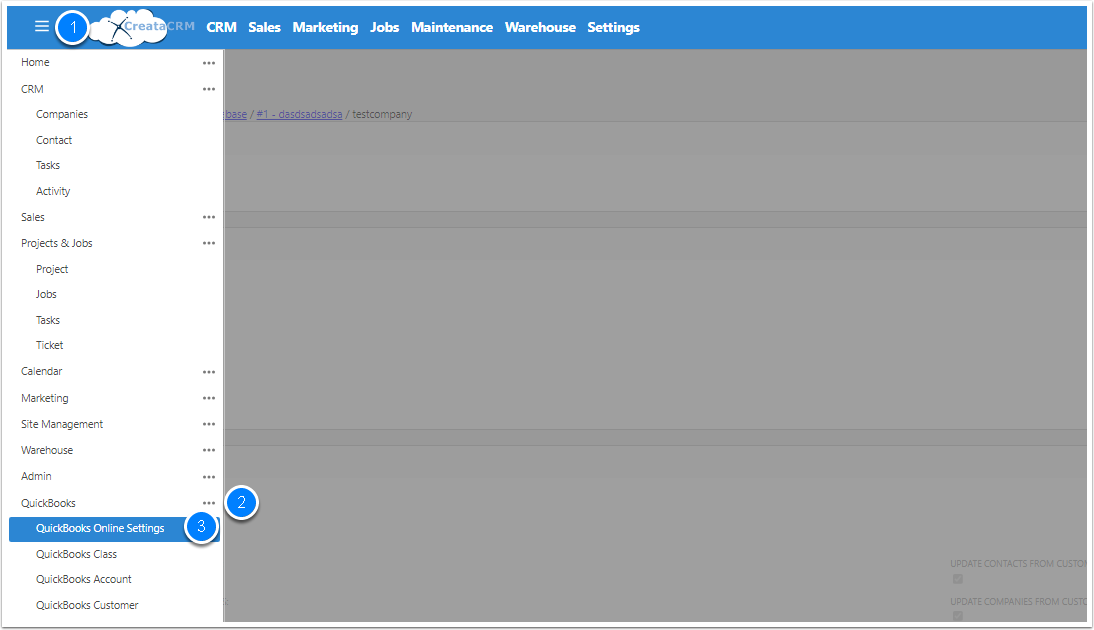
Disconnect
Click on the Disconnect QuickBooks Online
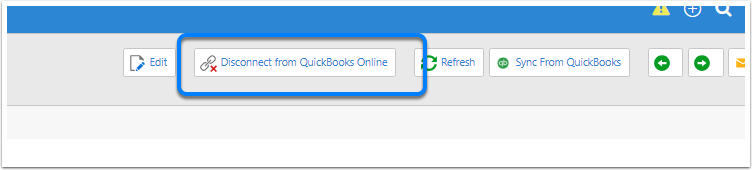
Display
The Disconnect Button will dissapear and then the Connect Button will display the connect button