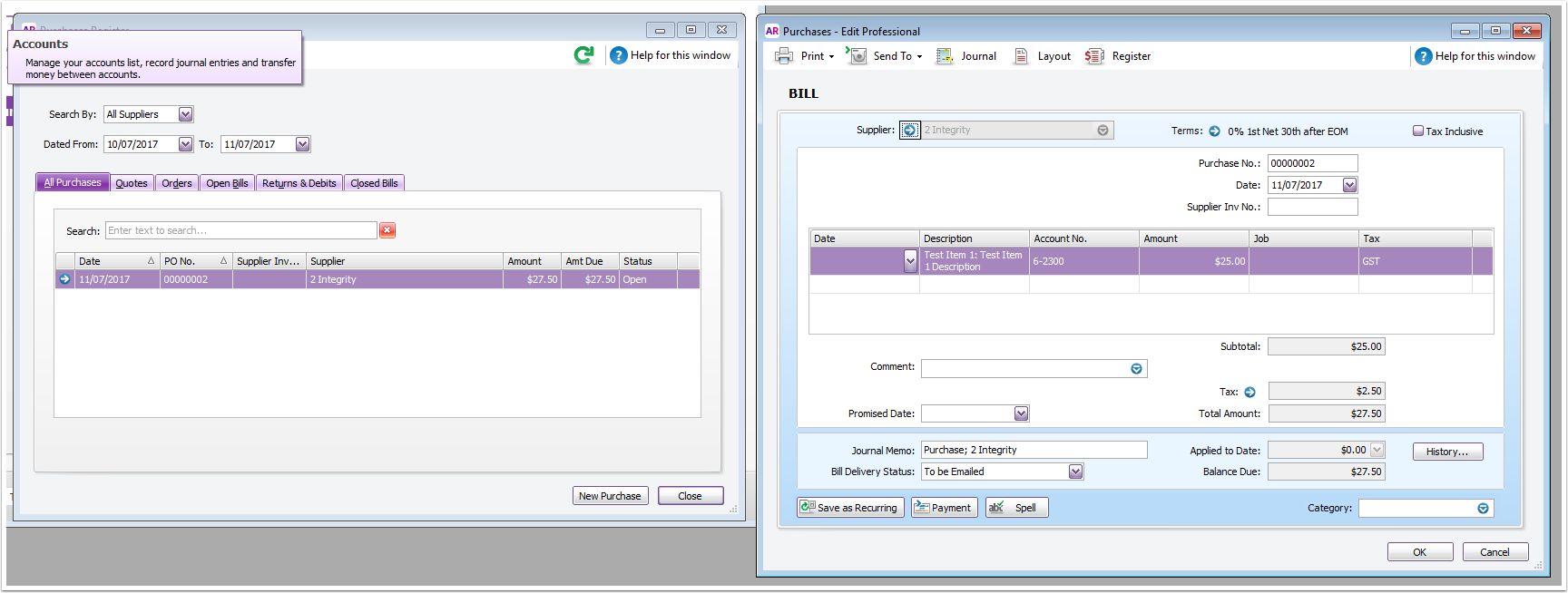Send Purchase Orders to MYOB
Purchase Orders can be sent to MYOB and Converted to an Open Bill.
Open Purchase Order
Open the Purchase Order you wish to send to MYOB
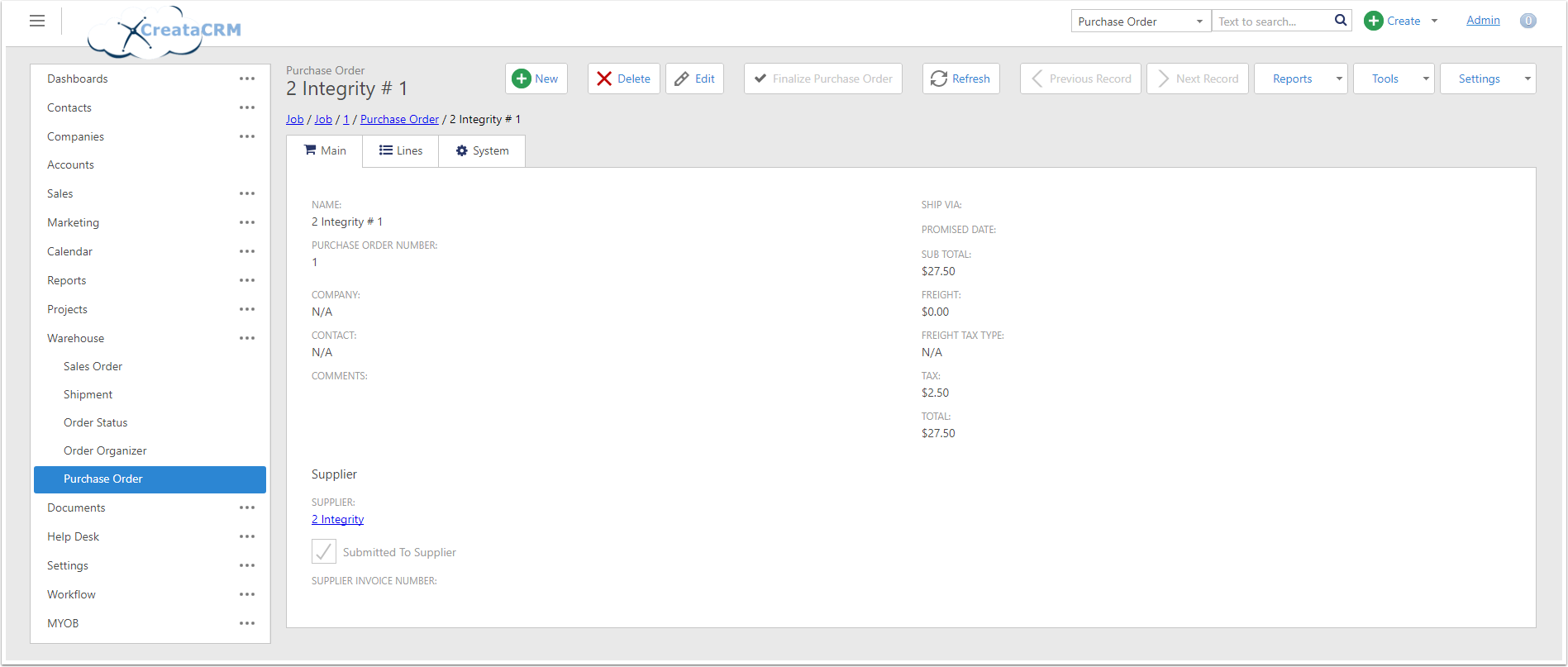
Send to MYOB
Select the "Send to MYOB" Acton(1) from the Tools menu.
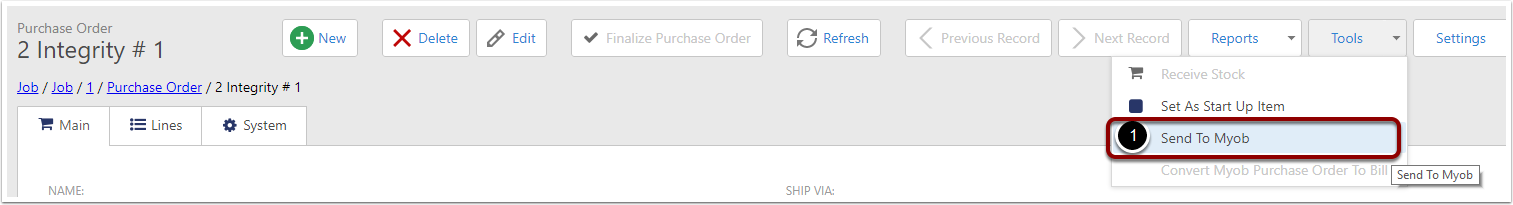
MYOB Purchase Order Created
The Purchase Order Will now be in MYOB. to see the Purchase Order number in MYOB Open the MYOB tab and look for the value in the MYOB Purchase Order Field(1).
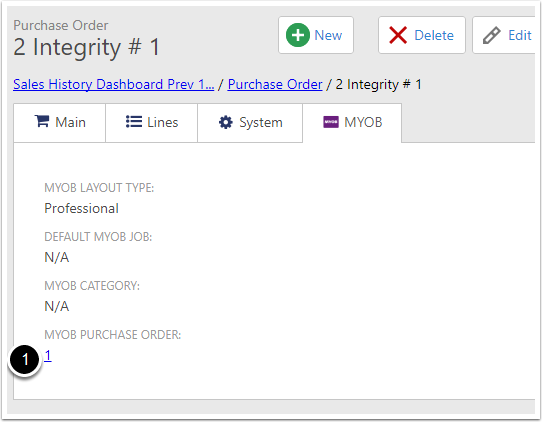
Purchase Order in Myob
Below you can see the above Purchase Order in MYOB Purchases Register.
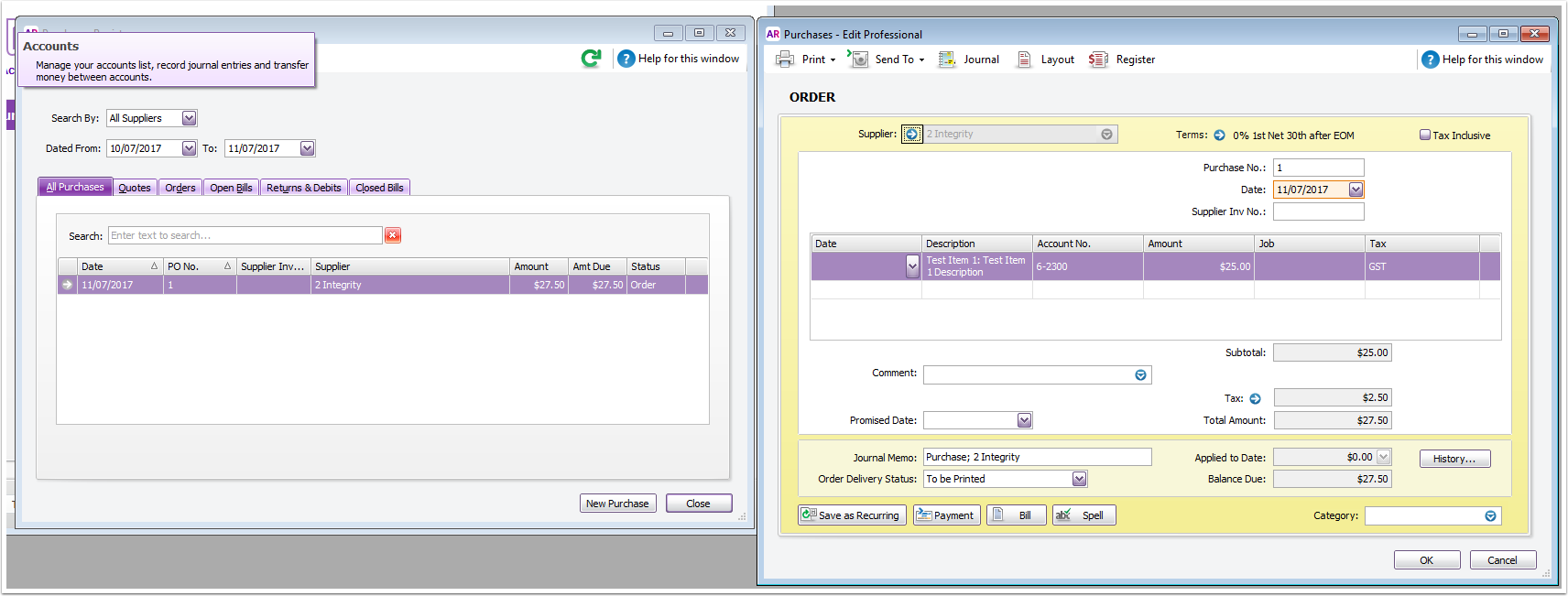
Convert to Bill
In order to convert a Purchase Order to a Bill in MYOB all items need to be received in CreataCRM.
Once all Items have been marked as received Click the "Convert MYOB Purchase Order To Bill" Action(1) from the Tools menu.
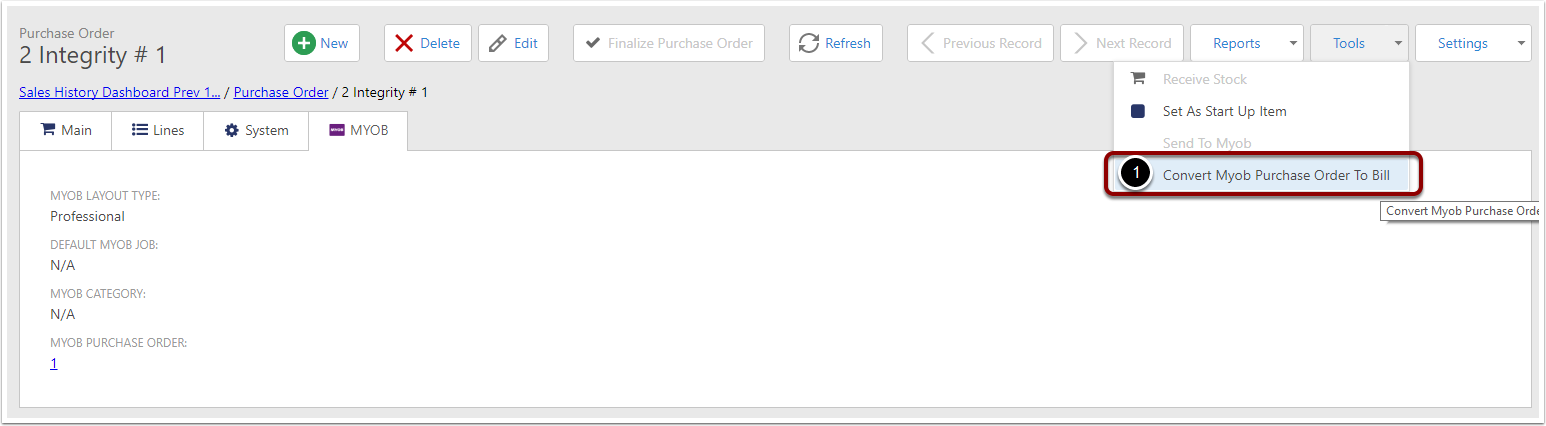
Open Bill in Myob
The previous Purchase Order is now Listed as an Open Bill in the MYOB Purchases Register.