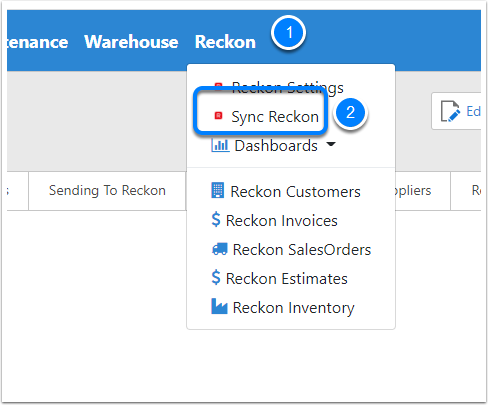Reconnect your CreataCRM to the Identity Server
There is a number of reason that your CreataCRM is disconnected to the identity server from Reckon, the main reason is account person in Reckon switches the file to singloe user mode, which causes locks the ID server from getting connected to the file. Also there are other reasons that can contribute to this, when this happens, you need to connect to the Reacon Identity server.
Login into CreataCRM and Goto REckon Settings
- Click on Reckon Drop Drowm Menu
- Click on Reckon Settings
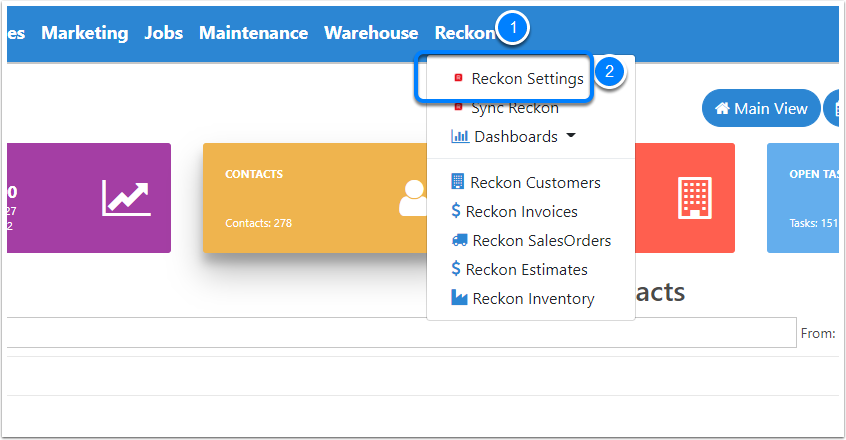
Check the Token
If the token is expired, you will need to reconnect
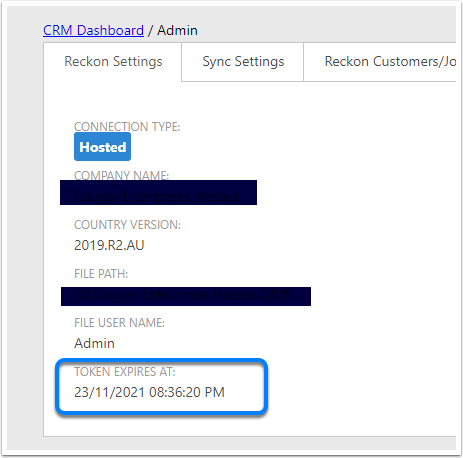
Connect to Hosted Wizard
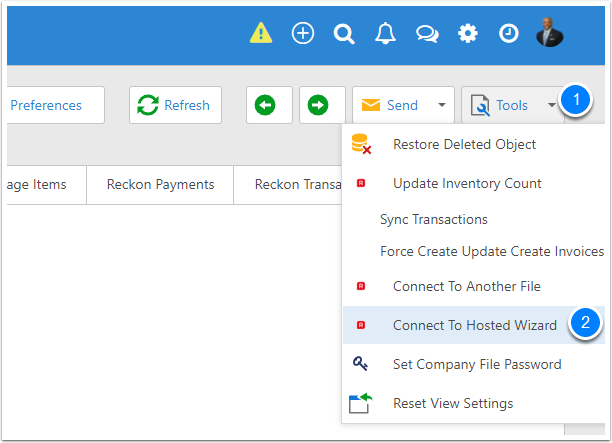
Connect
Click on the Connect button, dont change the settings unless its needed
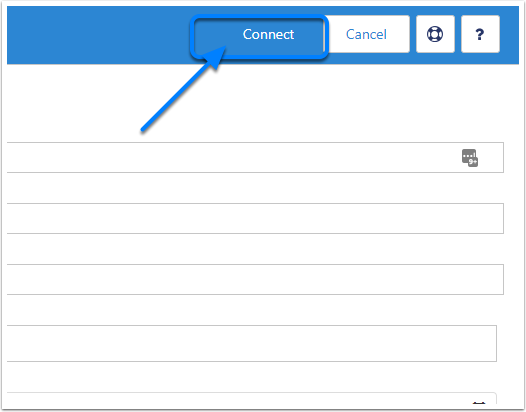
Fill in your credentials
TYpe in your credentials and then sign in
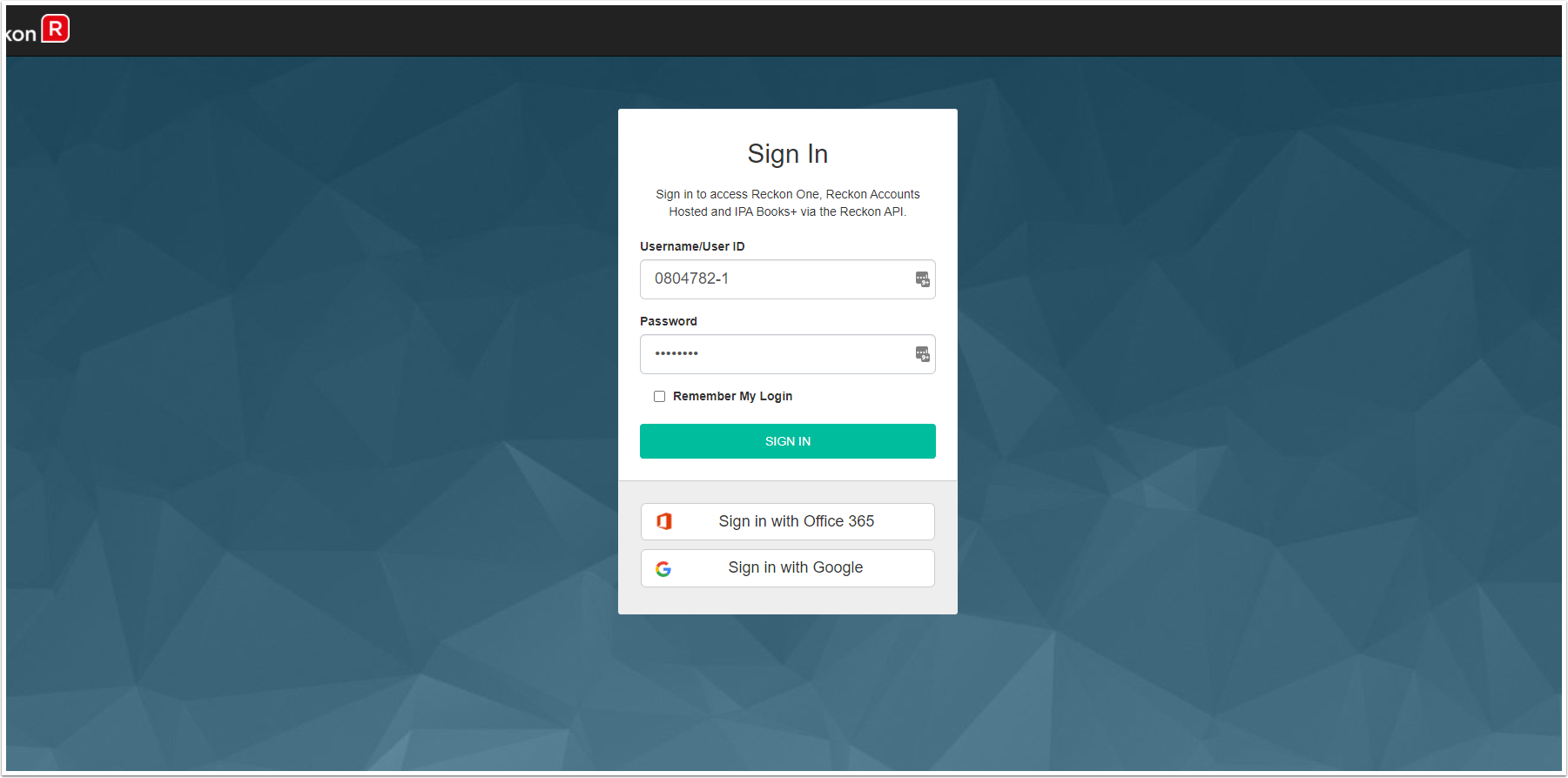
then its connected
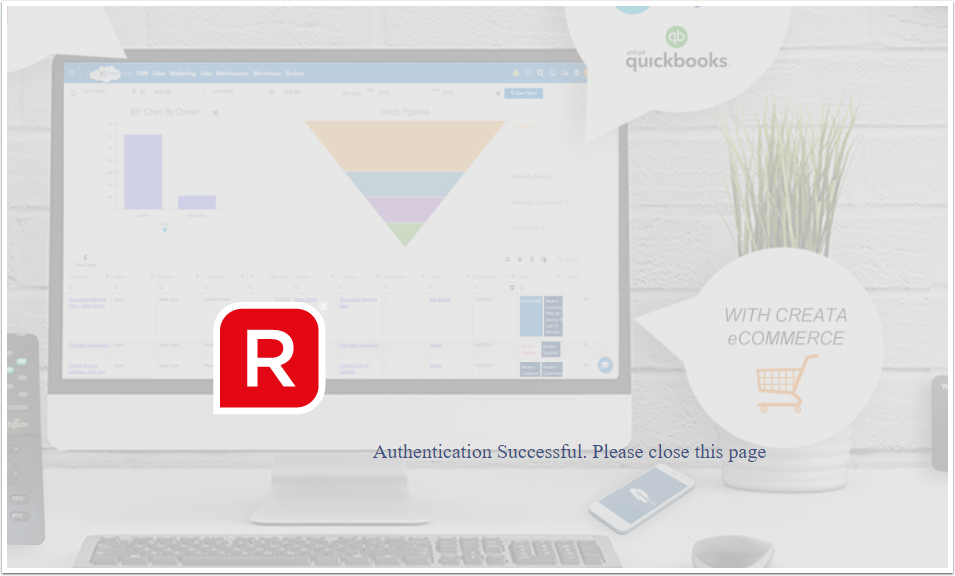
Go Back a sync to confirm
- Click on Reckon
- Click on Sync Reckon