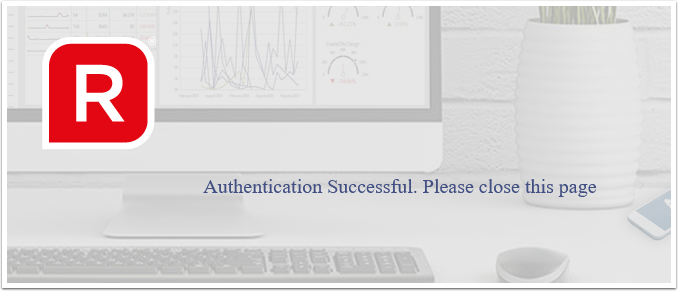How to Reconnect to Reckon
When using CreataCRM with Reckon, We sync in the background, or you sync Manually however there will be times that Reckon API has drop teh token, which requires you to reconnect your Reckon Database
You will start getting Failed Sync items in the overview page
click ont he Logs and review
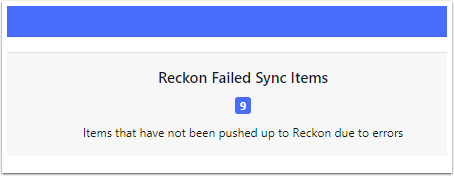
There are 2 major issues
- Error Accessing Reckon Accounts, This was is likely is because your Reckon File is too busy, or there is too many tranactions from the sync period. For example if you added 500 Invoice for that day, We then need to scan the database, and request the data from the Sync time period. Also what can contributing factor is there is a number of users access Reckon File at the same time. The Solution is to Reduce Sync Duration to 1 hour rather than days. For more information to See if the Sync works, if this keeps happening, wait later in the day or next day. There could be an issue with API server in reckon. but this is reducing.
- Error connecting to Reckon Accounts. Could not access Reckon Accounts.: Likely the Reckon Token has failed ,if this keeps happening, you wll need to reconnected.
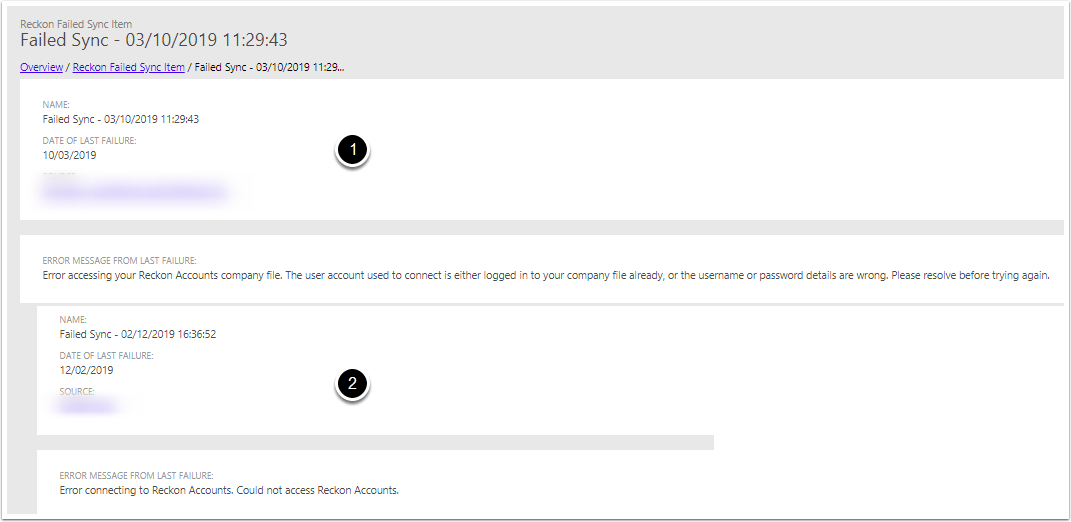
Setting up the Creata Sync
In the navigation, expand Reckon, then click on Reckon Settings.
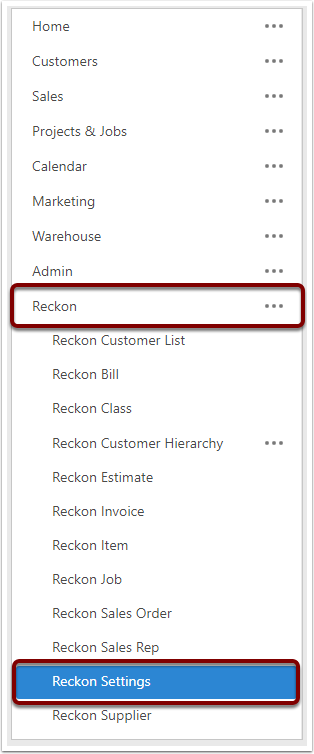
Connect
Before connecting please make sure of the following:
- The company file is in Multi-user mode
- No-one is logged in to the file using the Admin user
Make sure company file path is correct, check shares are correct if any
Initial connection MUST use the Admin user of the file.
Click Connect when ready. A popup will appear, please allow the popup to be shown.
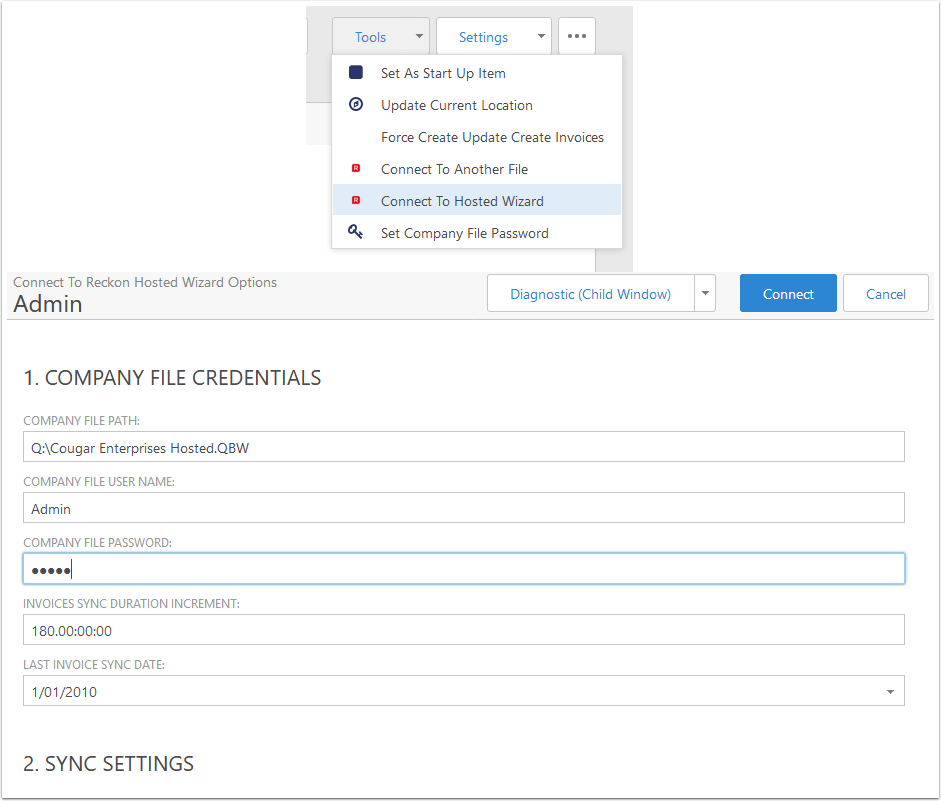
Identity Server
User ID is required (eg 1234567-1)
If it's the first connection you'll be asked for permissions, allow all and confirm
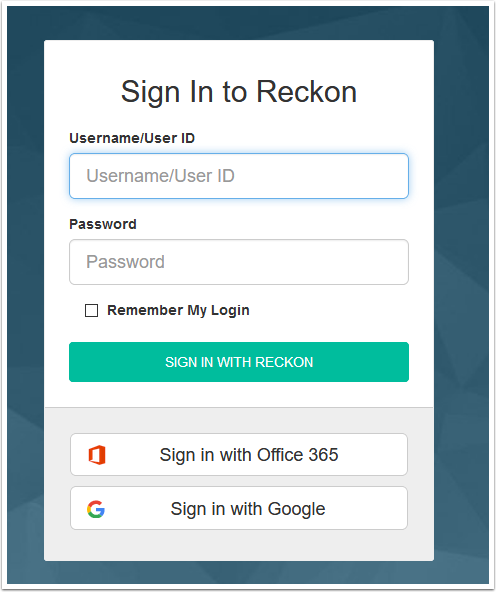
Connected
You'll see the following in a window