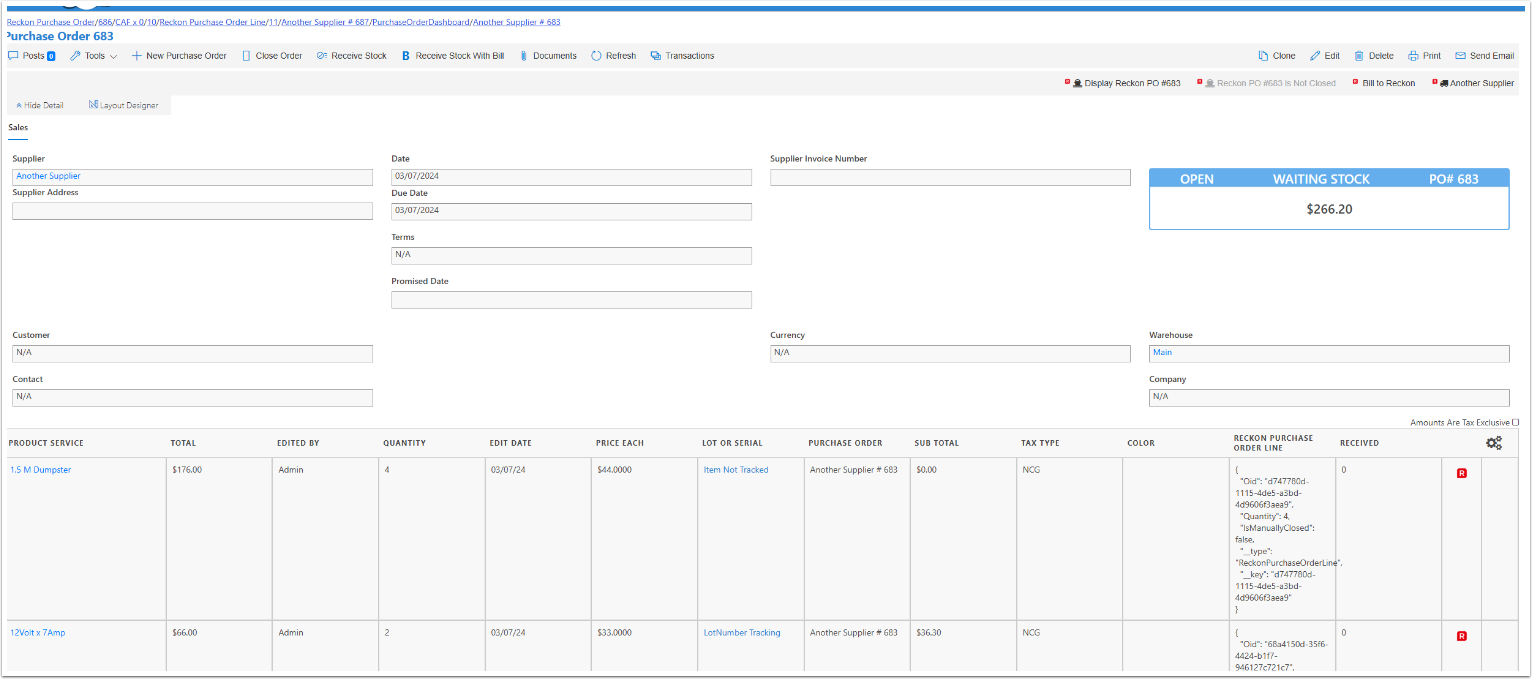Updating PO in Reckon
Some times, you need to adjust your order in Reckon, as you need purchase more stock and add new items, this document will show you how to update new Stock
Click on the Edit PO
- Click on Edit
- Click in Unlock PO
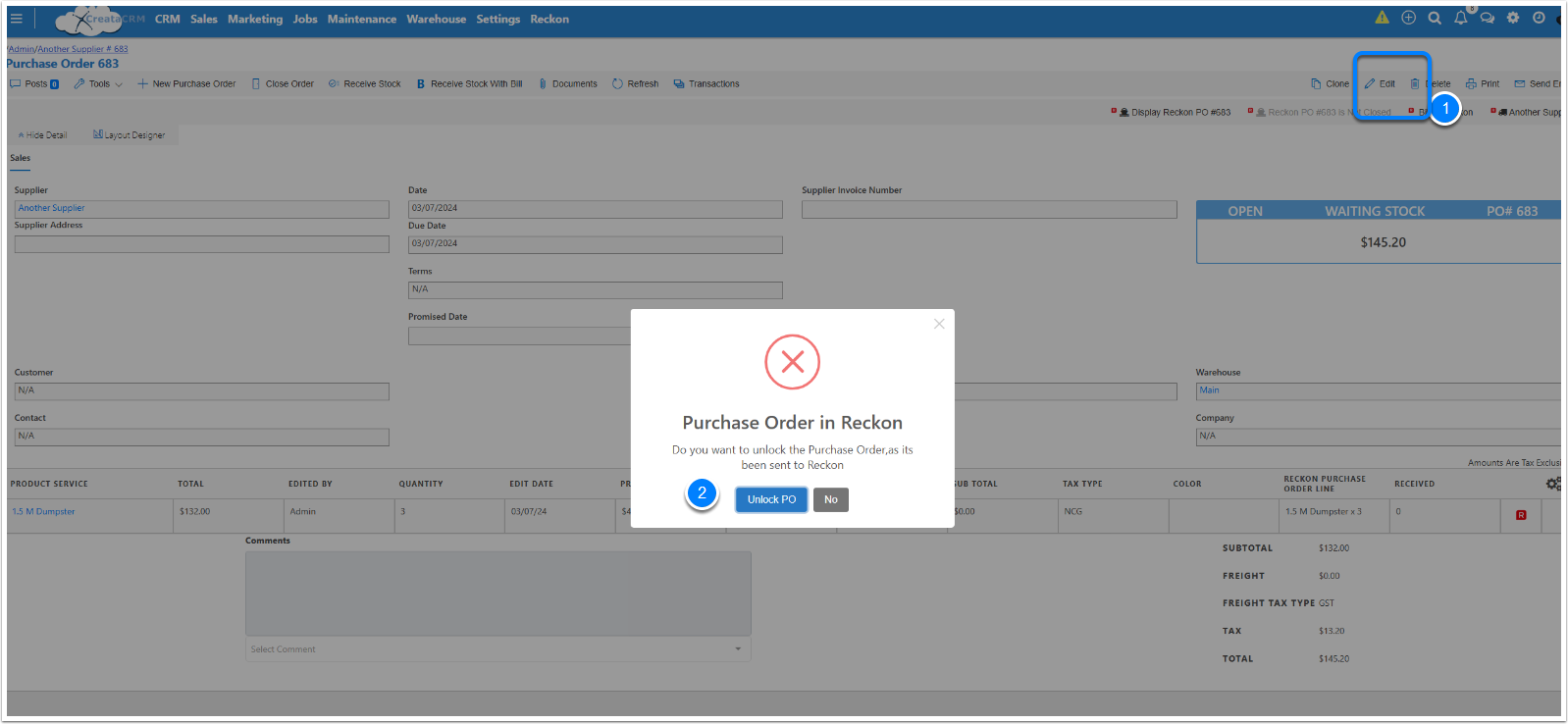
Editing the PO
In this Example we have add a new line and chaneg the amount on the existing line
- Edit 3 to 4
- new line
- Save and View
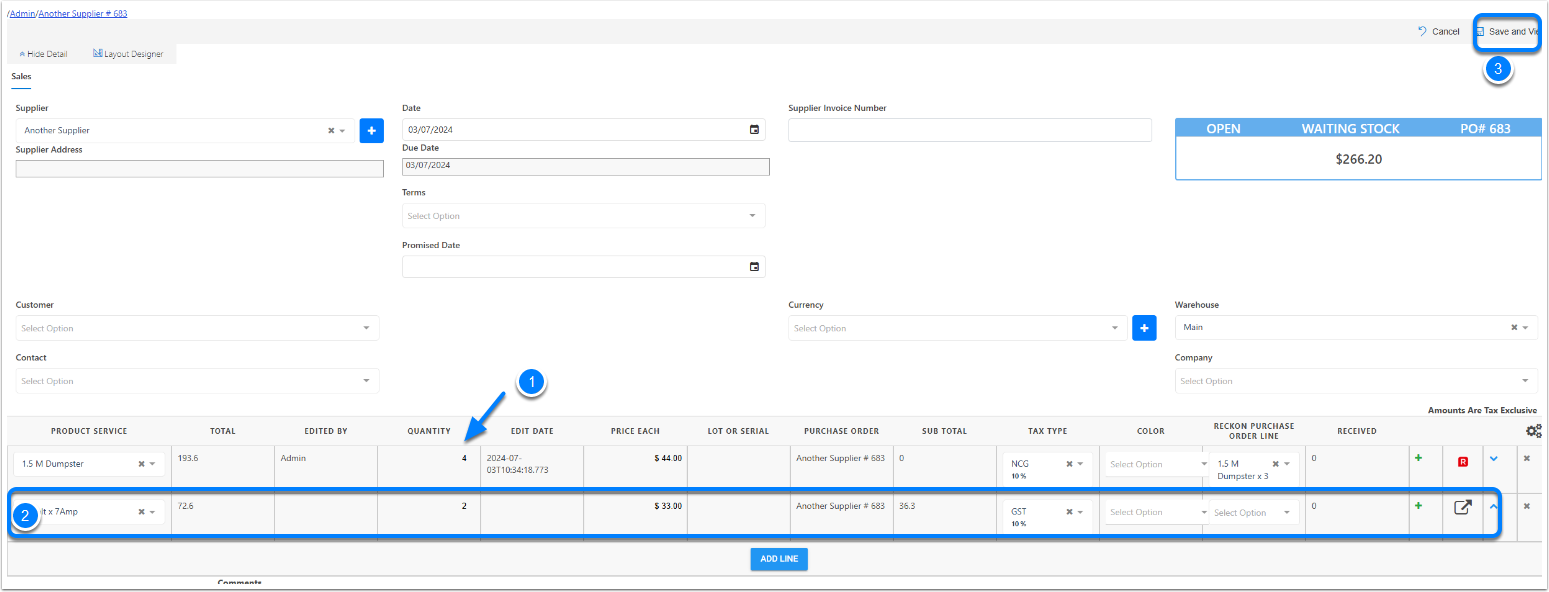
PO Been Changed Reckon PO
When you have changed the Purchase Order, it wil display it a button called PO Been Changed
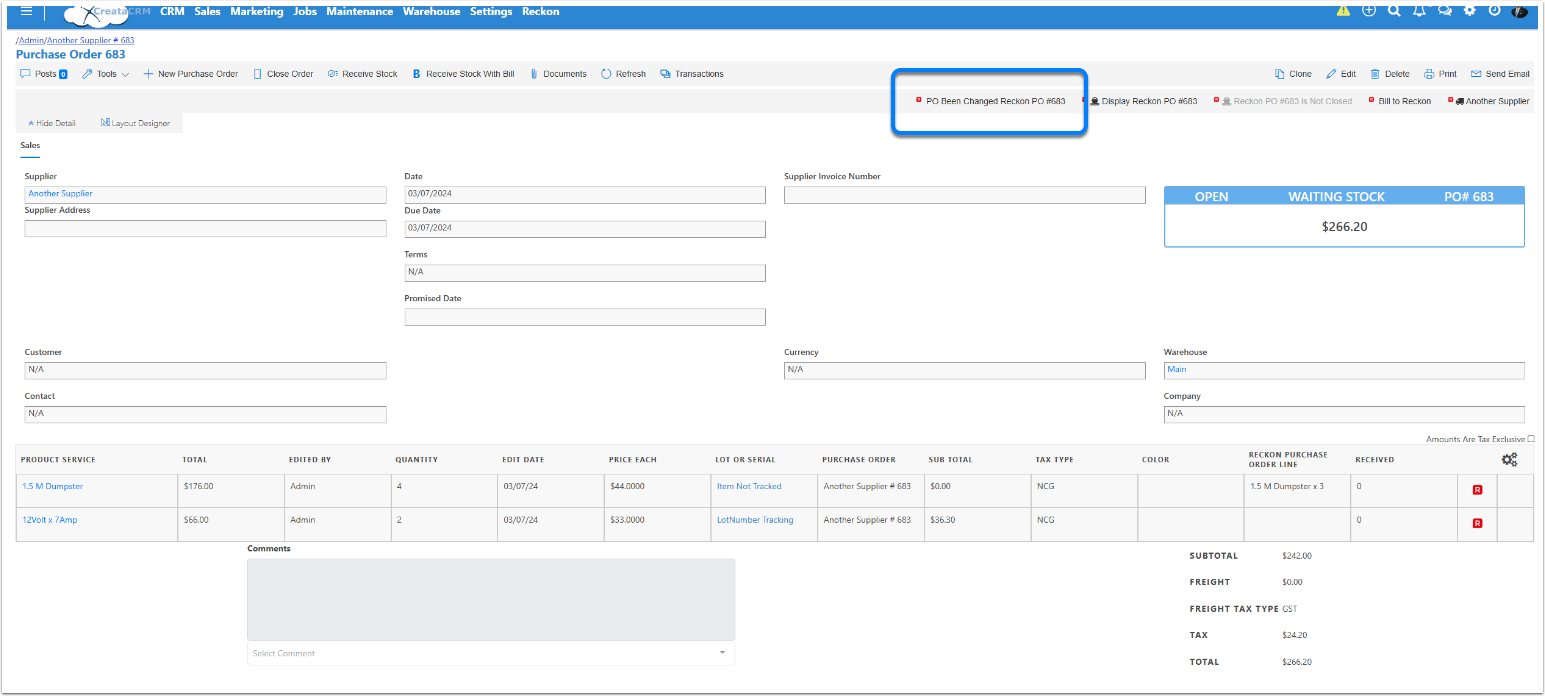
Send Change to Reckon
- Click on PO Been Changed
- Update the Reckon PO
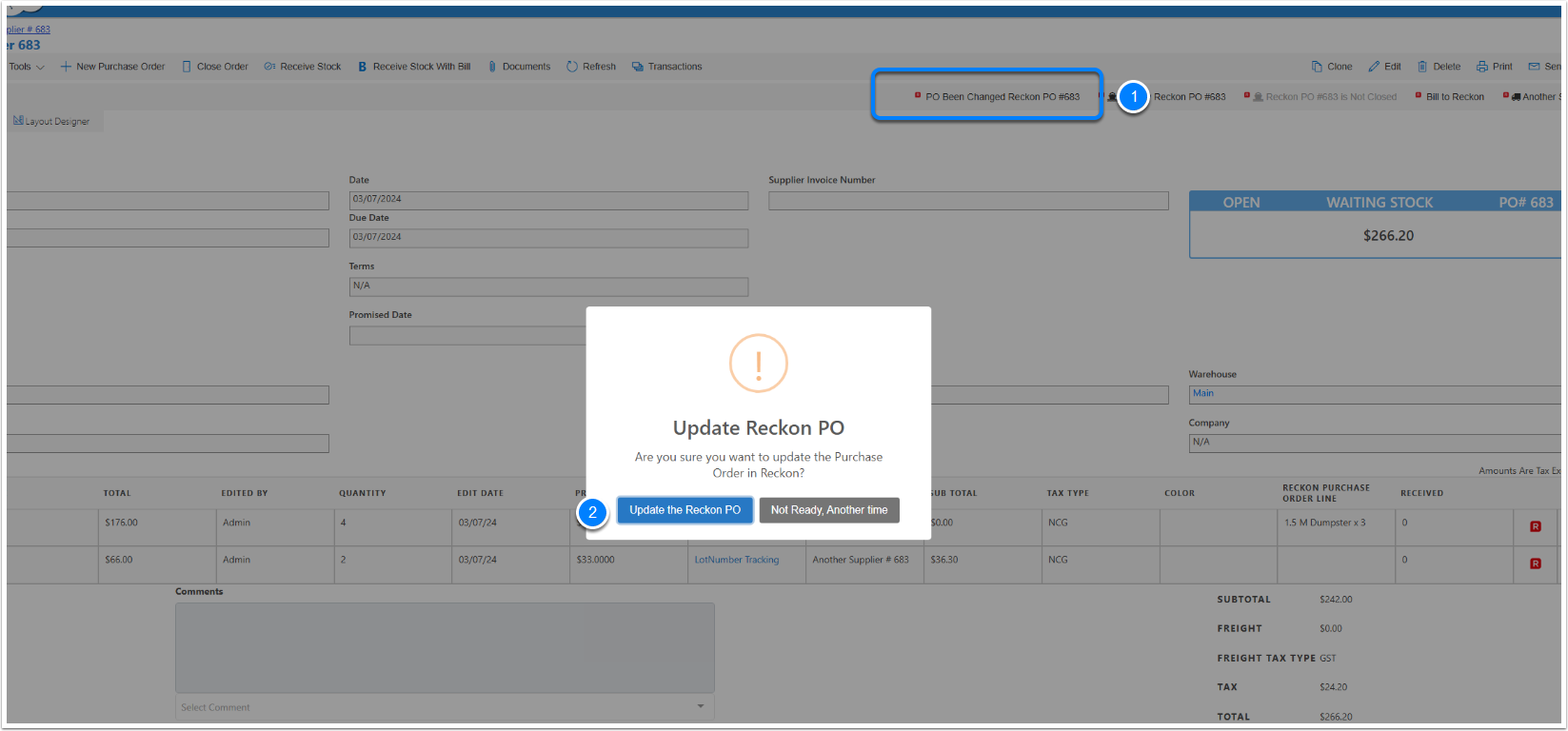
Sending to Reckon
The Spinner will spin, this may take 30 secs
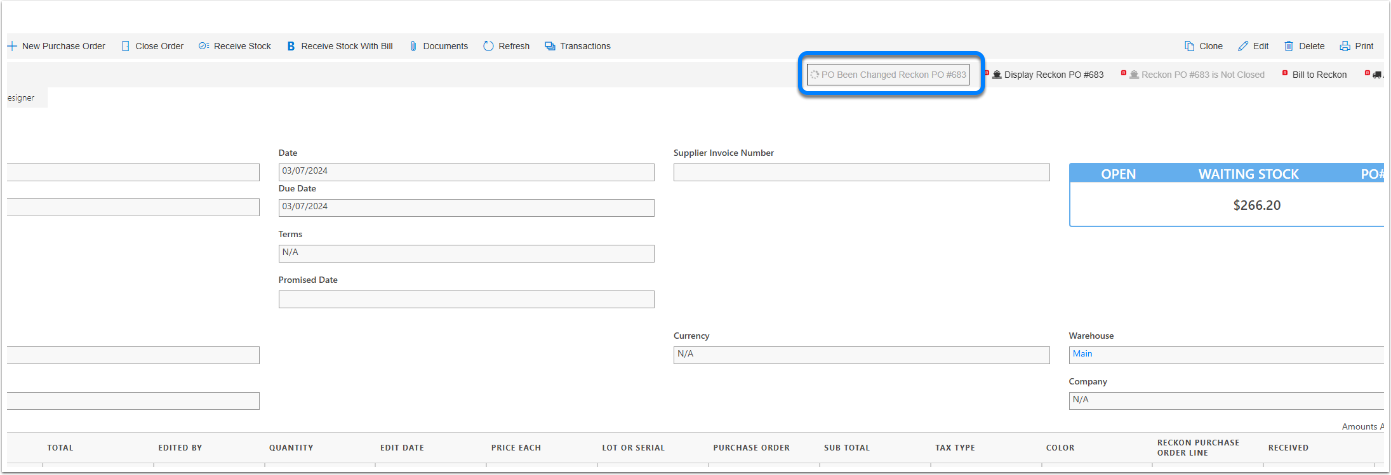
Purchase Order has been updated
- Change button has gone