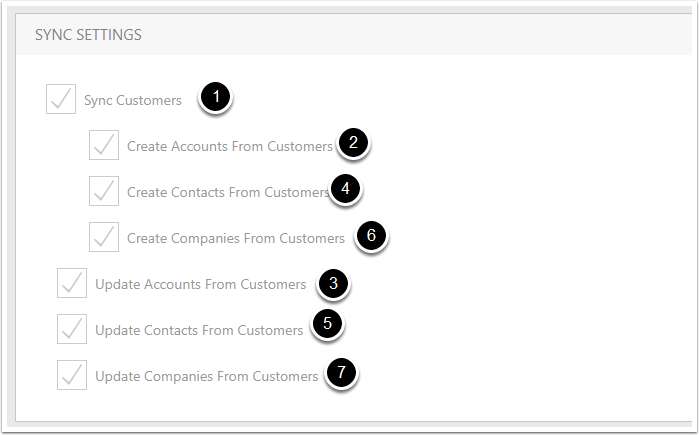Syncing Data from Quickbooks
This article will go through available settings for syncing data from Quickbooks
Customer Sync Settings
- Sync Customers - shows whether the sync will bring down Customers from Quickbooks. If this is off, no other settings in this section have any effect.
- Create Accounts From Customers - if checked, an Account will be created in CreataCRM for any Quickbooks Customer that doesn't have an Account. No existing Accounts will be updated unless the Update Accounts option is selected.
- Update Accounts From Customers - if checked, existing Accounts for Quickbooks Customers will be updated when the Customers are synced. No new Accounts will be created unless the Create Accounts option is selected.
- Create Contacts From Customers - if checked, a Contact will be created in CreataCRM for any Quickbooks Customer that doesn't have a Contact. No existing Contacts will be updated unless the Update Contacts option is selected.
- Update Contacts From Customers - if checked, existing Contacts for Quickbooks Customers will be updated when the Customers are synced. No new Contacts will be created unless the Create Contacts option is selected.
- Create Companies From Customers - if checked, a Company will be created in CreataCRM for any Quickbooks Customer that doesn't have a company. No existing Companies will be updated unless the Update Companies option is selected.
- Update Companies From Customers - if checked, existing Companies for Quickbooks Customers will be updated when the Customers are synced. No new Companies will be created unless the Create Companies option is selected.