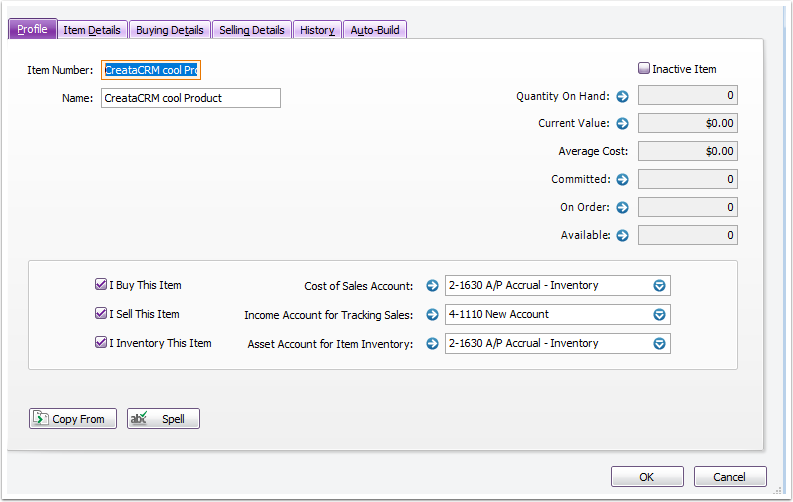Sending CreataCRM Product Service to MYOB Inventory
There will be many times, you will need to send inventory items from CreataCRM to MYOB, because CreataCRM managers your sales process, it is likely you will send quotes via CreataCRM. And many times, you can send none MYOB items in Quotes. But when we need to send invoices, sales orders or purchase orders( bills) to MYOB. We will need to send from CreataCRM Product Service to MYOB before we can do this.
Adding Products into CreataCRM
- Goto the navigation bar
- Click on sales
- Product Services
- New
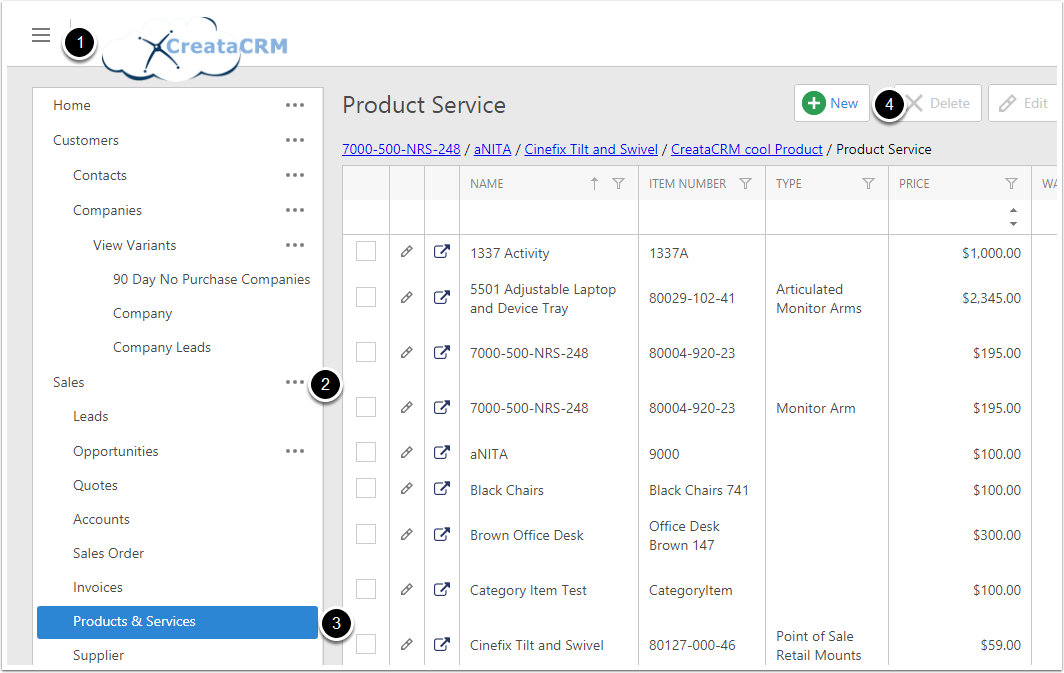
Create the Product in CreataCRM
Add in the details needed.
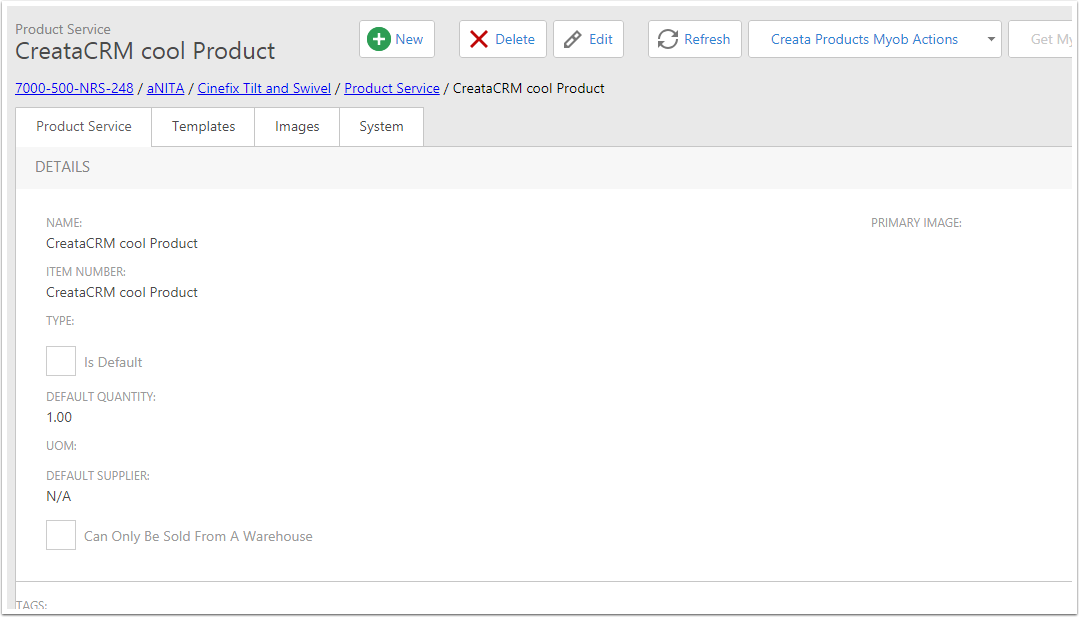
Pushing or Link Product Service into MYOB
There is many options to send into MYOB
- You can send Product Service as
- Activity
- Item
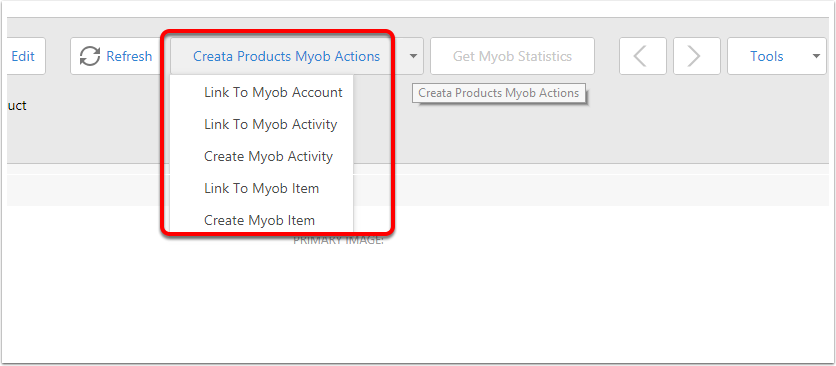
This Example is MYOB Item
- Click on Creata Products MYOB
- Click on Create MYOB Item
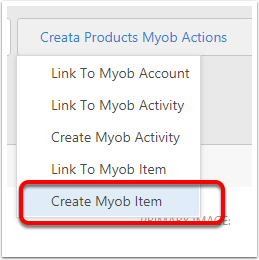
Fill in the details
You will need to fill in each option relating to you, please contact your MYOB champion if you need help, as this information will effect your general Ledger.
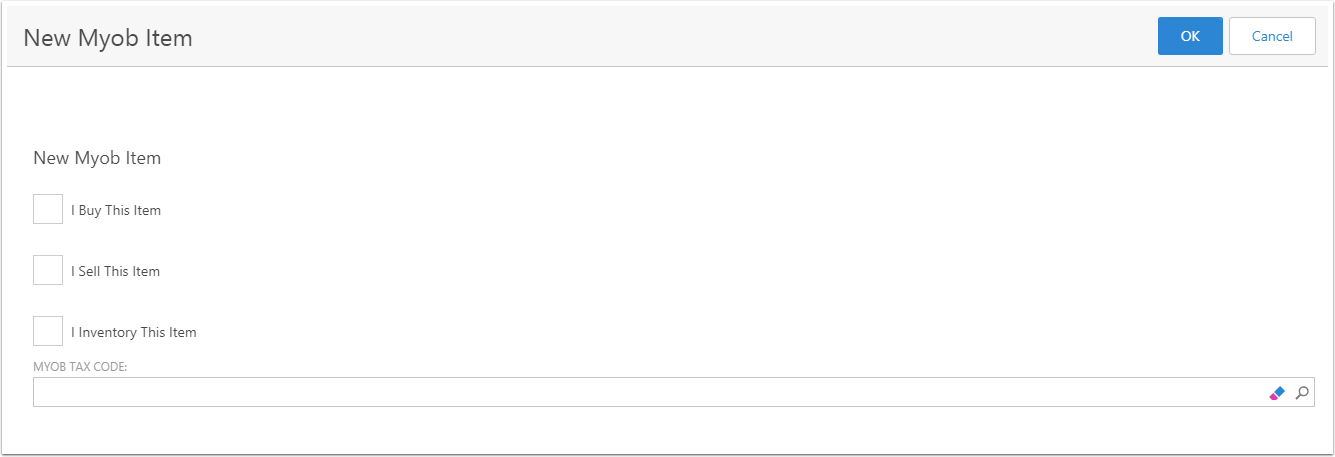
Items explained
- I But this Item
- Selling detail goes to Detail
- You need to assign the MYOB Tax Code
- You need to fill in the Expense account
- I Sell this Item
- Selling detail goes to Detail
- You need to assign the MYOB Tax Code
- You need to fill in the Income Account
- I Inventory This Item
- Selling detail goes to Detail
- You need to assign the MYOB Tax Code
- You need to fill in the Asset account
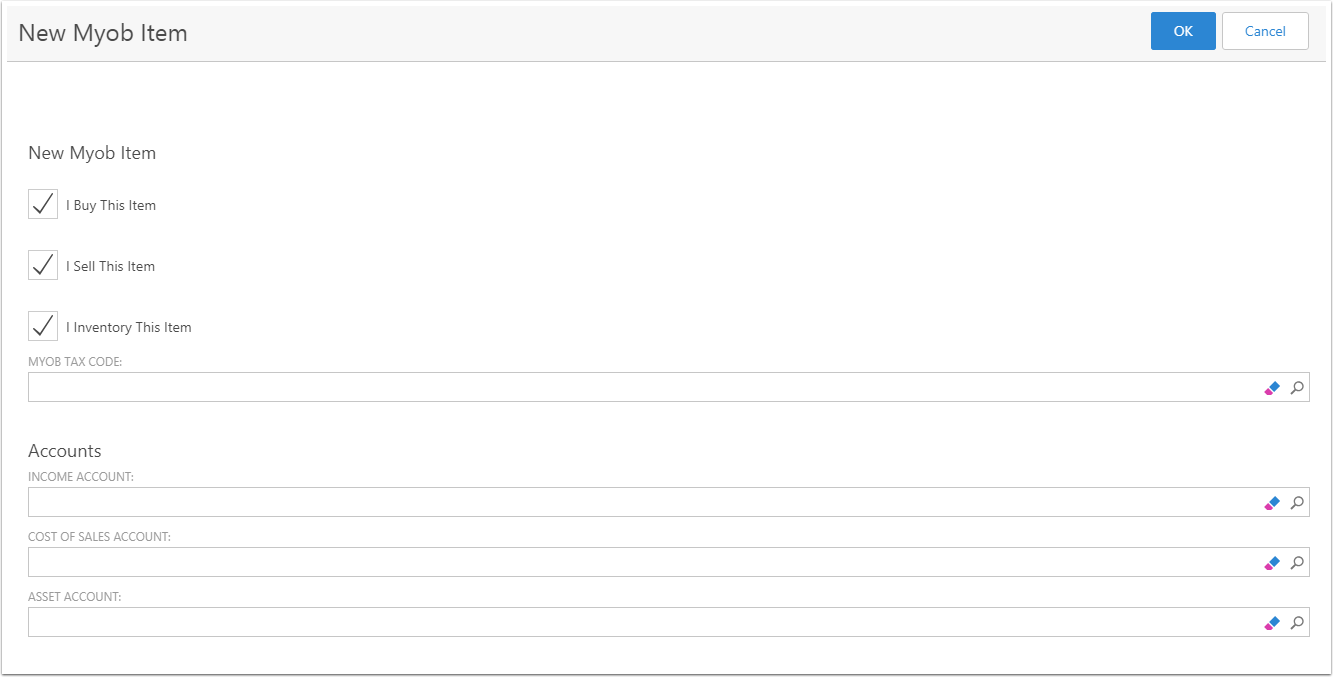
Fill in the Account Details
Each tick option you tick, will then give you options to send, (I Buy, Sell or Inventory) again, please check this with your MYOB champion about this, Ideally if unsure, Dont click on OK.
However, if sure, click on OK, go for it.
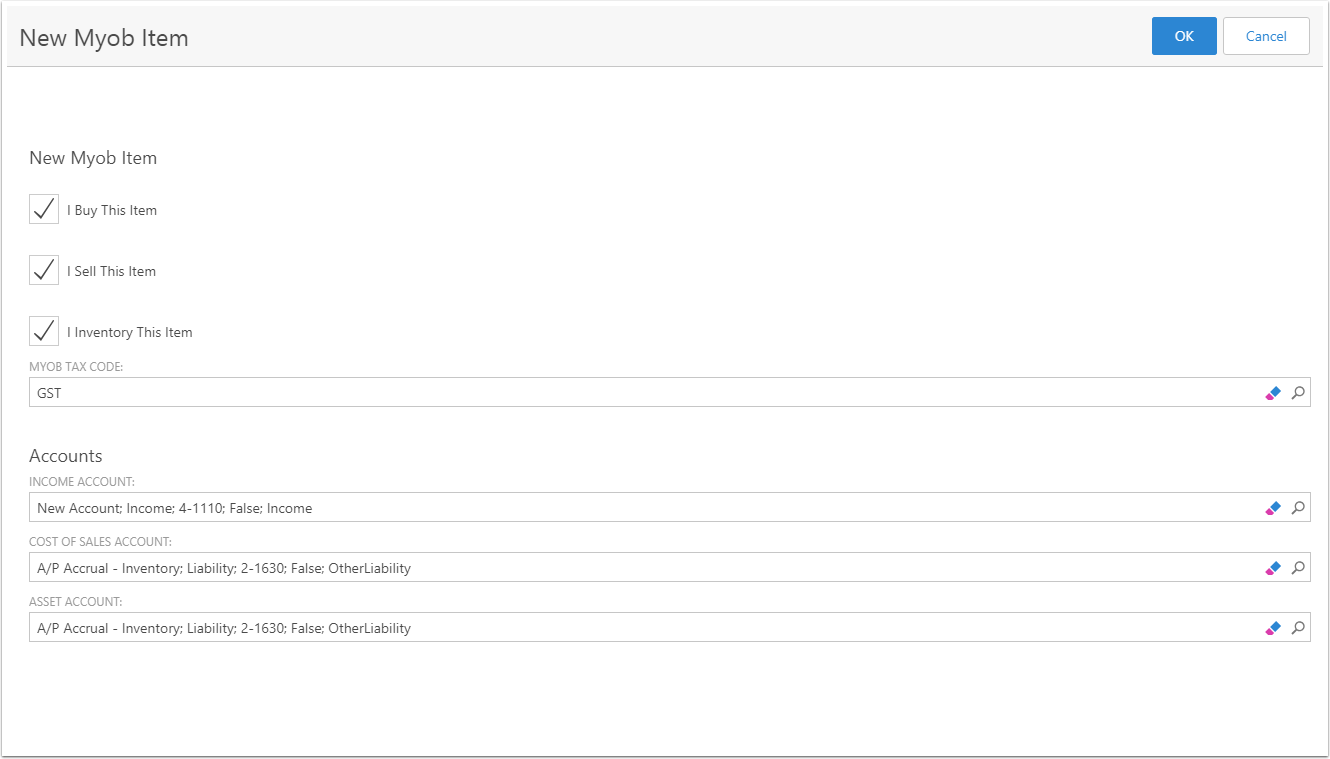
Then information is sent to MYOB as a Inventory item