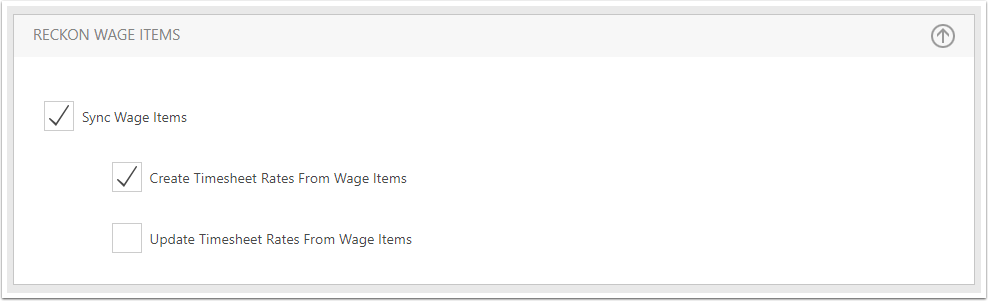Reckon Sync
This article describes how the sync from Reckon works with CreataCRM
Global Sync Settings
- Sync Duration Increment - Sync will grab records by their modified date in this increment. The initial sync will start by default on 1/1/2010 (this can be modified) and proceed in 180 day increments until it reaches the current date and time. This process is repeated for each active sync (see below).
- Default Class - When syncing Sales Orders to Reckon from Quotes or Sales Orders, this class will be set on all orders which don't have another class set
- Sync Mode - When syncing Customers from reckon, will create the indicated record first before attempting to create the other if enough information is present. Also determines which records can be pushed to Reckon:
- Companies allows both Contacts and Companies to be pushed (with the Customer name becoming the Primary Company Name if the Contact has one, and the Contact's Name if they don't)
- Contacts only allows Contacts to be pushed, with the Customer Name becoming the Contact's Name
- Immediate Sync to Hosted - If checked, when pushing anything to Reckon the system will do it immediately in a background task. Otherwise it will be added to the sync items list to be synced next time a sync runs.
- Append Creata Invoice Number to Invoice Memo - for cross-referencing, especially if Reckon is creating the invoice numbers itself.
- Preserve Reckon Invoice Numbering - If checked, allows Reckon to keep the numbering it's currently using. Creating an invoice through the API and setting the number field on the sent invoice means Reckon will add 1 to that number for its next invoice.
- Allow Sync Back To Reckon - disables push to reckon if unchecked. Only Customers (from Companies/Contacts), Invoices, and Sales Orders (from Quotes/Sales Orders) can be synced to Reckon.
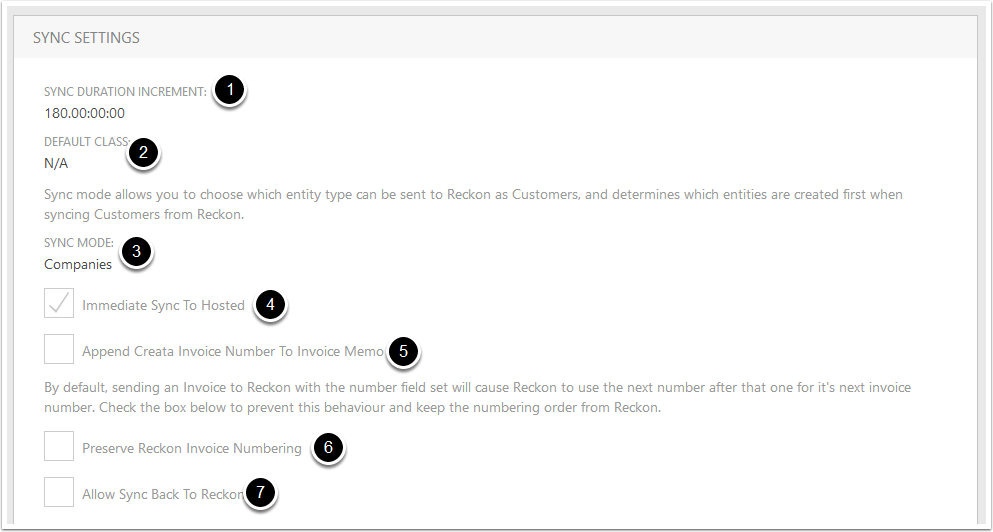
Basic Syncs
Sales Reps link to Users so when syncing Invoices to Reckon we can set the Sales rep of the invoice to the invoice's owner's linked Reckon Sales Rep.
Employees also link to Users in CreataCRM; this link is used when adding Timesheets to Reckon. However please be aware that Payroll Wage Items linked to the Employee in Reckon cannot be retrieved through the API when syncing Employees; these have to be synced separately and linked in CreataCRM.
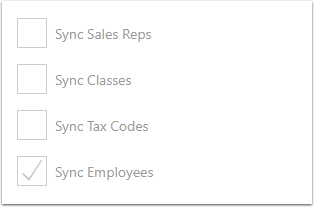
Account Sync
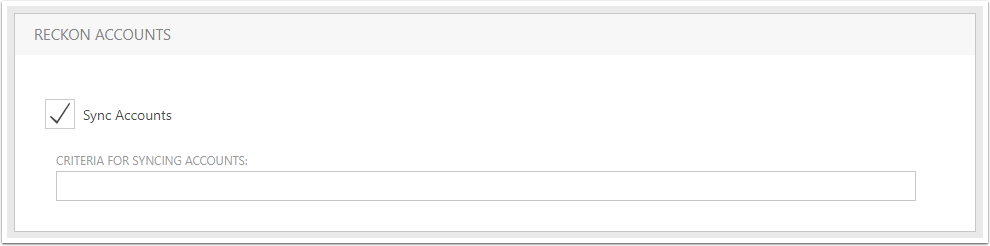
Customer and Job Sync
Reckon uses anything under a customer as a Job - we have the option to sync these as customers.
Default sync fields for Contacts and Companies are below - others can be set up with Custom Fields.
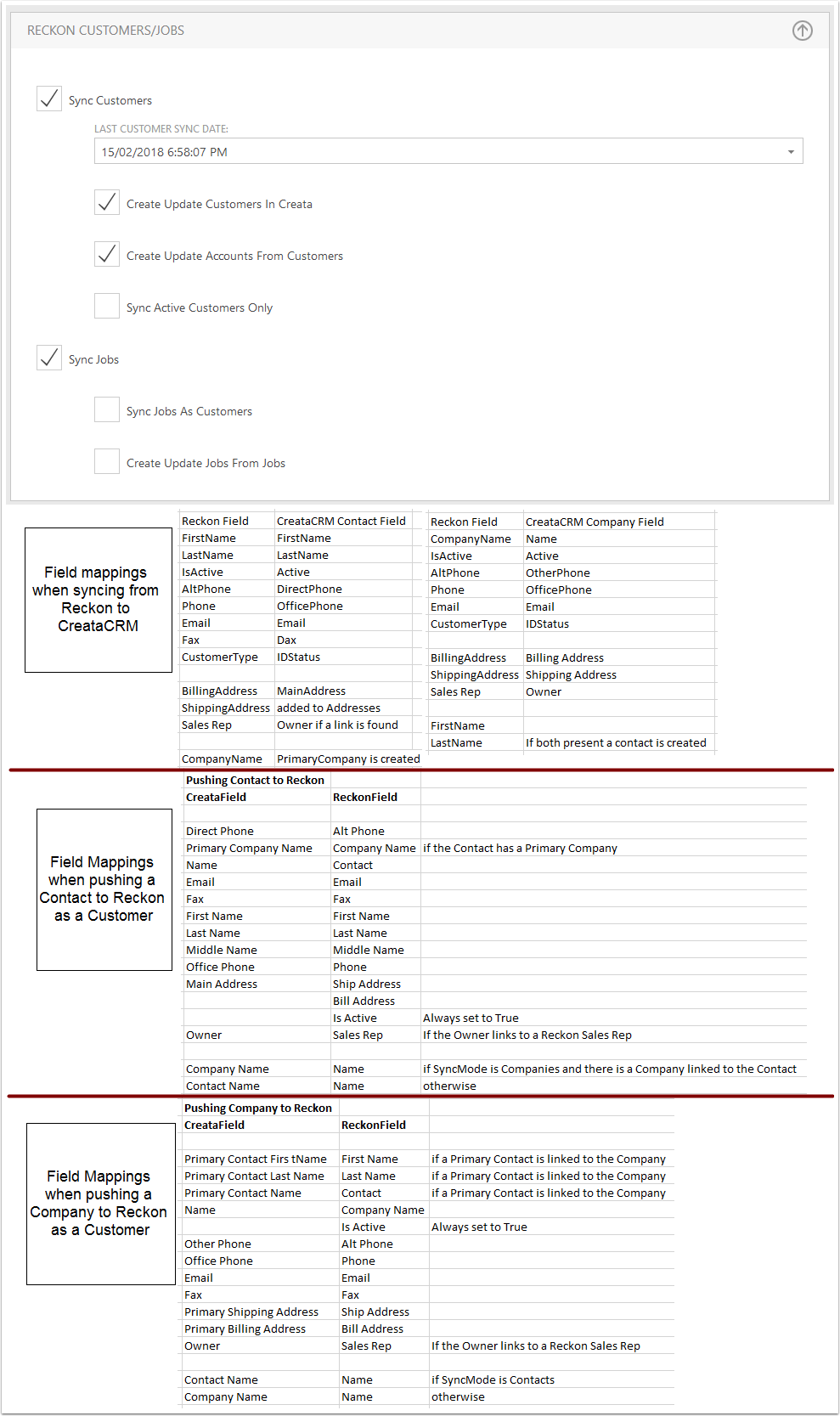
Field Mappings from Reckon to CreataCRM
Names in the fields are the fields in the Reckon Customer screen that are used to populate the fields in CreataCRM.
Customers that are synced from Reckon do not have Contacts created for them unless at least one of First Name or Last Name has a value.
Additionally, contacts are matched on FirstName, LastName, Email, Phone fields from Reckon - if a match is found, the matched contact is updated instead of creating a new one. This has been added to prevent the sync creating duplicate records from multiple Reckon files.
A Company is created for a Contact if the Company Name field is not blank.
If the Reckon Customer's Shipping Address is not blank, it is added to the Contact's Addresses collection.
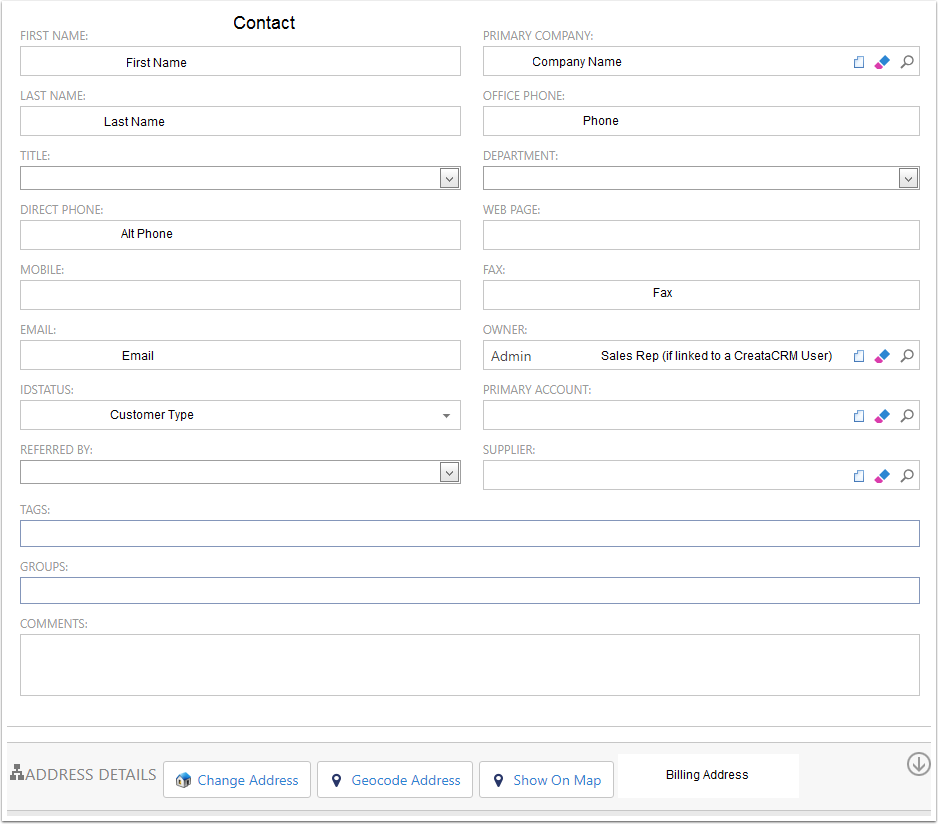
Companies
Please Note, If Reckon Customer has a blank company field in Reckon, We will not Create a Company in CreataCRM. We you will need to goto each company to clean up.
Companies are always created if the Company Name field is not empty.
A contact is only created for a company if First Name and Last Name are both not empty.
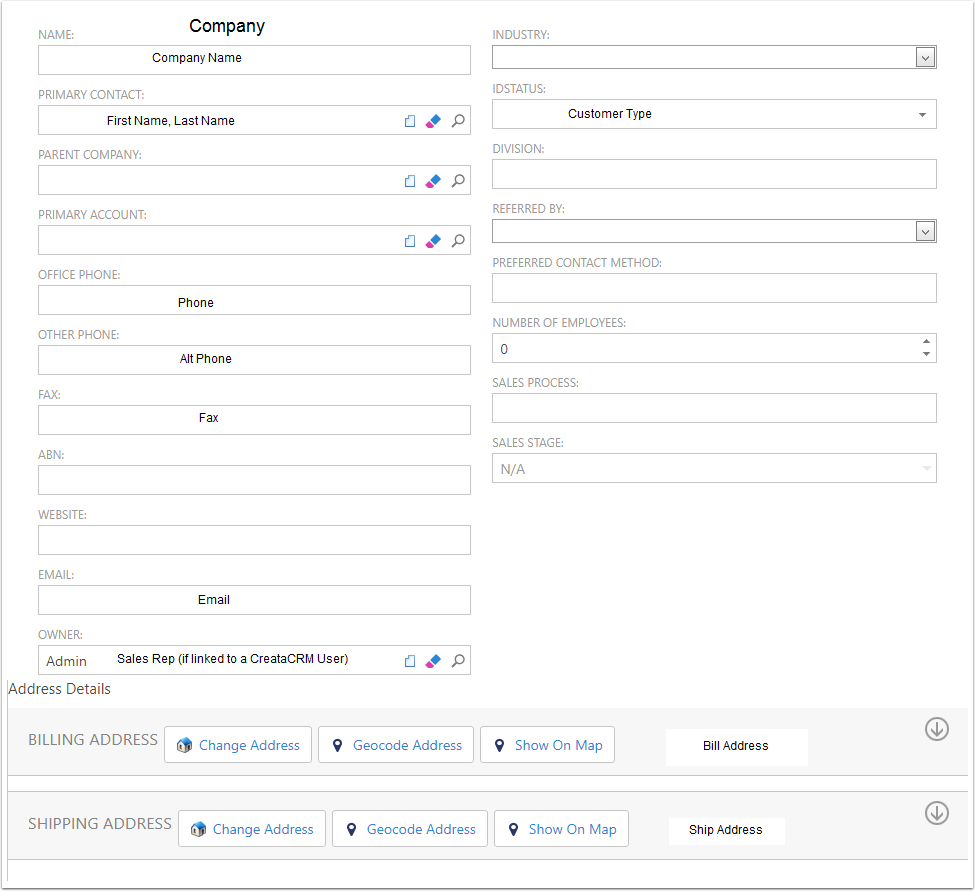
Field Mappings when adding a Contact to Reckon
Names in the fields are the fields in CreataCRM Contacts that are used to populate the Reckon customer.
The customer's Name is set to the contact's Primary Company name if the sync mode is set to Companies and the Contact has a linked Primary Company.
Otherwise, the customer's name is set to the Contact's name.

Field Mappings when adding a Company to Reckon
Names in the fields are the fields in CreataCRM Companies that are used to populate the Reckon customer.
The customer's name is set to the Company's Primary Contact's name if the sync mode is set to Contacts.
Otherwise the customer's name is set to the Company's name.
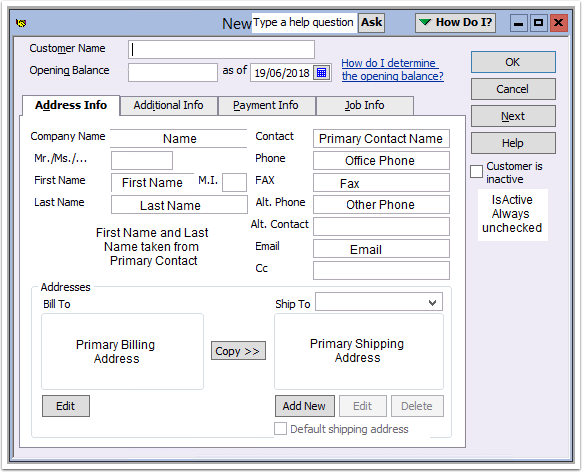
Supplier Sync
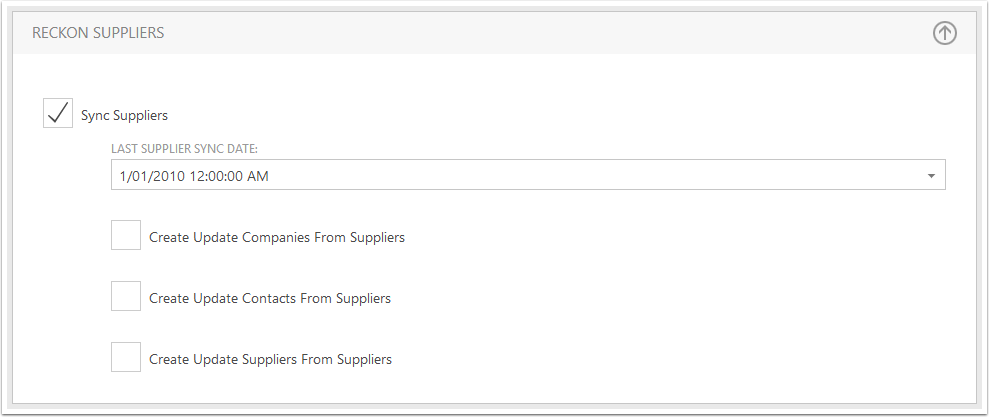
Item Sync
We currently sync Inventoried Items, Non Inventoried Items, Service Items and Other Charge Items.
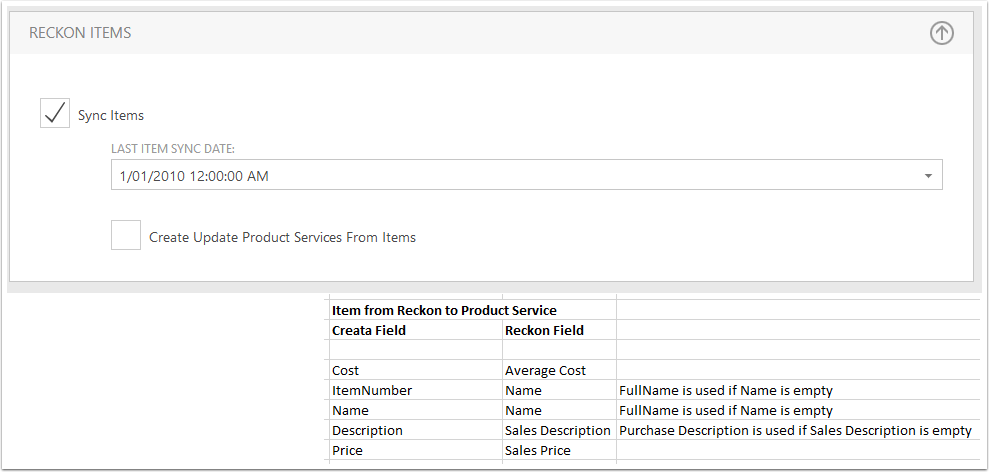
Invoice Sync
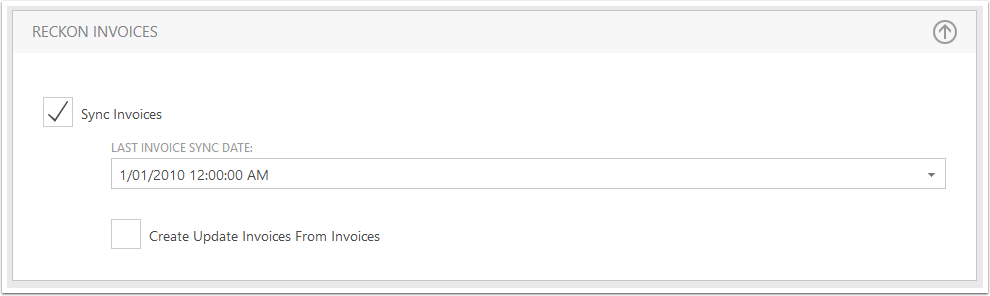
Estimate Sync
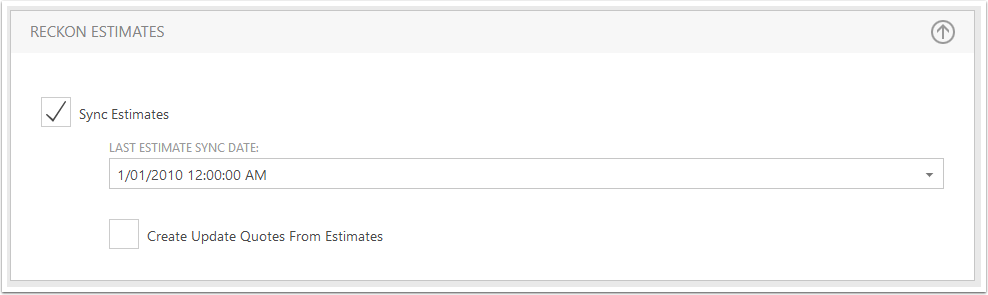
Bill Sync
The Create Update option is currently unused, and may not be in the layout any more.
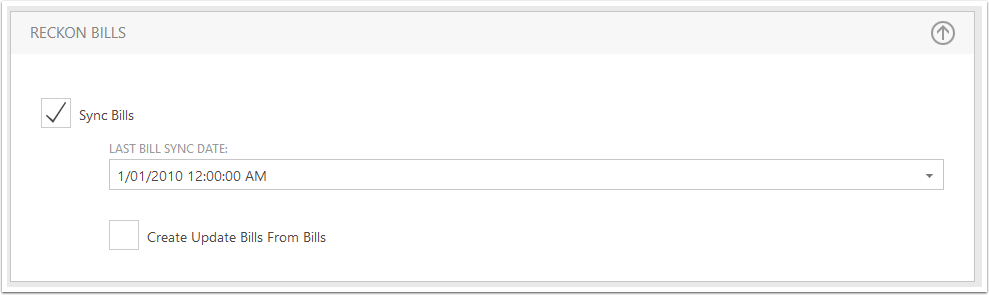
Sales Order Sync
Sales Orders do not go through to Creata's Sales Orders section as warehousing hasn't been worked out for a Reckon sync.

Wage Items sync
Wage Items are used when sending Timesheets to Reckon. When sending the timesheet, a Wage Item is required if the Use Timesheets To Create Pay Checks option is checked in Reckon for the linked Employee.